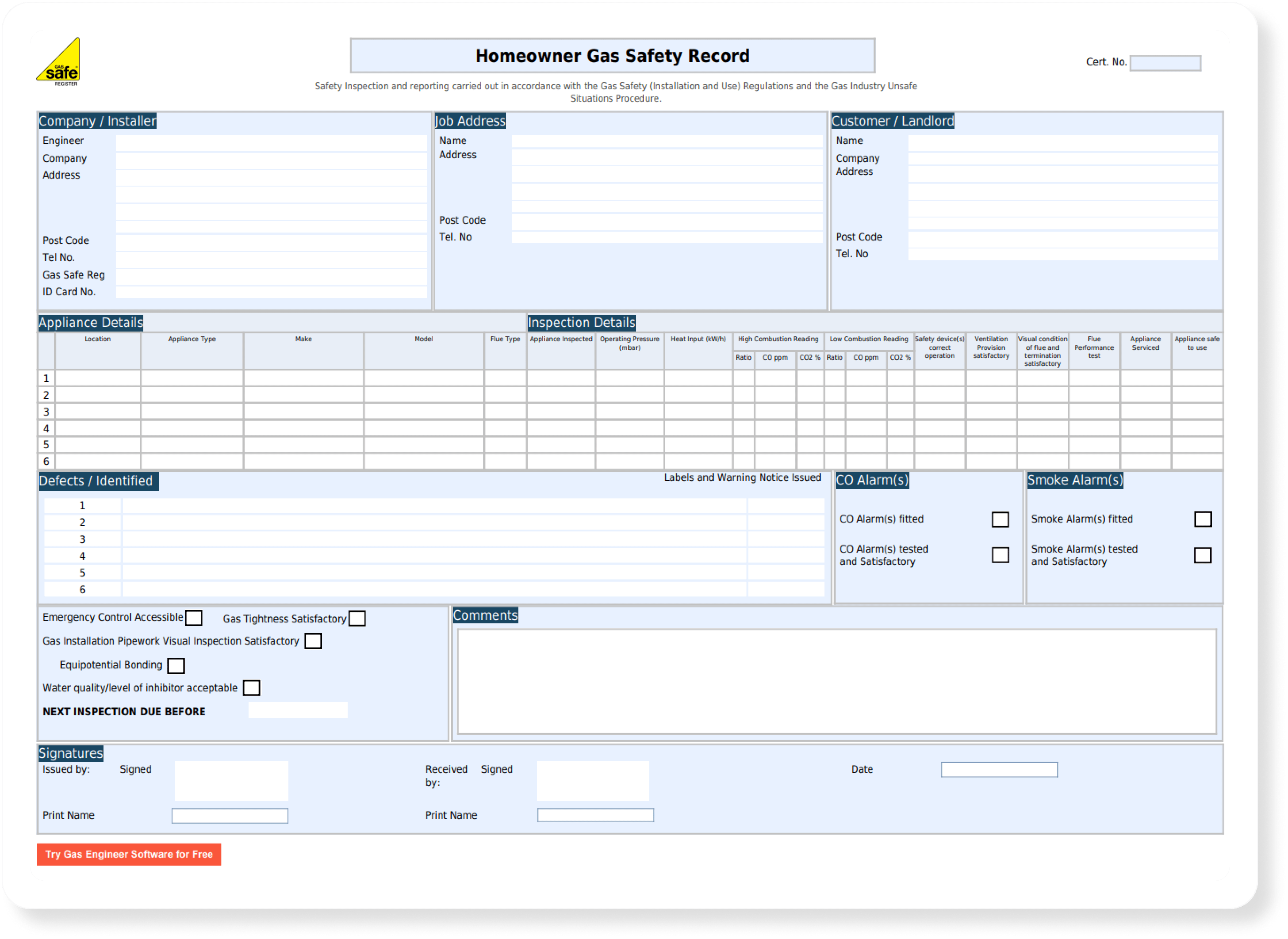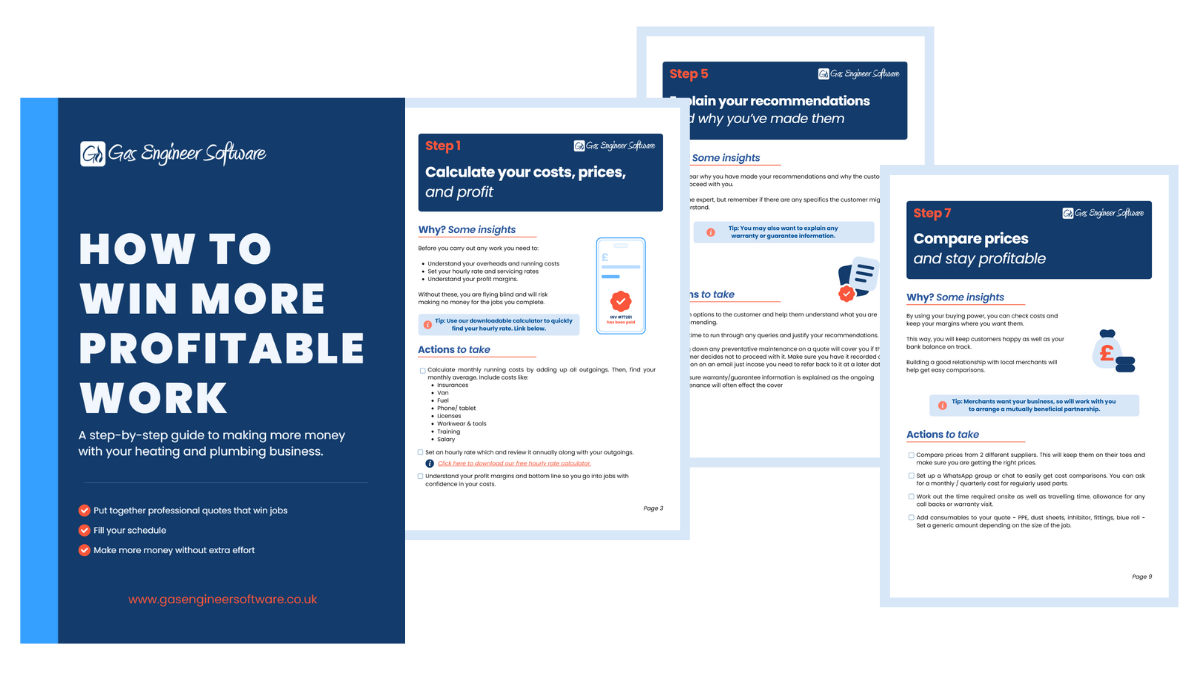Scheduling on Paper vs Software: 7 Differences for a Gas Engineer
![[Featured Image] Scheduling on paper vs software-min Scheduling on software is a much more efficient method for many](https://gasengineersoftware.co.uk/wp-content/uploads/2023/11/Featured-Image-Scheduling-on-paper-vs-software-min.png)
A gas engineer’s schedule is at the very centre of their life. It’s the glue that holds everything together, helps run an organised company, and balances workloads.
Traditionally, scheduling has been done with diaries and paper sheets. But these methods fall prey to the same problems as just about every other paper process: it’s hard to make changes to things, they’re easily lost, and – while it is nice to actually hold something – they aren’t always by your side.
For today’s gas engineers, software has become an appealing alternative. This article will help you understand the real-world differences between software and paper scheduling for sole traders, employees, and managers alike.
The 7 differences between software & paper for scheduling
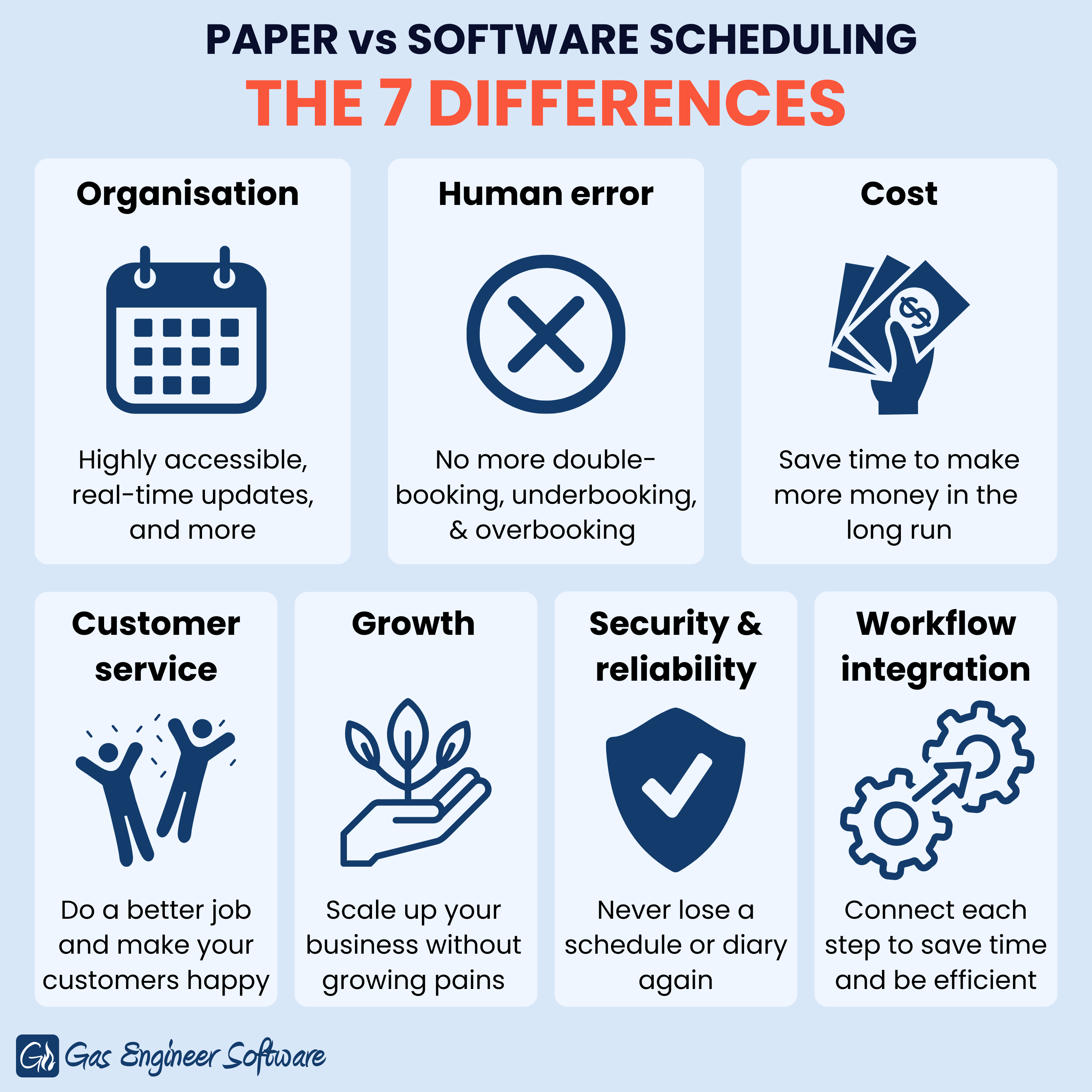
#1: Accessibility, organisation & real-time updates
Unlike a phone, paper schedules or diaries rarely live in your pocket. Because of this, you’ve always got to remember where it’s been left and end up constantly going back and forth to check it. You can count yourself lucky if you’ve never lost a schedule, too.
For larger companies with employees, everything gets more complicated. A team with paper schedules can’t easily receive updates or changes to their schedule throughout the day, and adjusting them with pen on paper can get really messy.
In comparison, software gives you access to a live schedule which can be accessed and edited from anywhere on your phone or computer. Digital formatting keeps everything nice, neat, and organised, while updates help keep your team informed.
#2: Human error
As with any other manual task, human error is always a possibility with paper schedules. Overbooking, underbooking, or simple miscommunications happen to even the best of us.
Using software, these problems are completely eliminated. Software can help confirm there are no time clashes, provide oversight into employee workloads, and offer other useful insights to streamline your scheduling process. Job notifications also help reduce the chance of missed appointments and improve time management.
#3: Cost
At first glance, paper is the cheaper option. But there’s a catch: you’re paying in time.
Software does have an upfront cost, usually in the form of a small monthly fee. But truthfully speaking, comparing the cost of the two options doesn’t paint the full picture. You’ve got to consider the benefits of software alongside its cost to see whether it’s worthwhile.
We’d argue that it more than pays for itself. Using software to save precious time means you’re free to do more jobs, improve your service quality, or even simply spend time with family and friends.
#4: Customer service
Your internal workflow greatly reflects on your customer service quality. Paper schedules make it hard to enhance your customer’s experience as everything is slower-paced and basic.
In contrast, software offers several benefits that your customers are bound to appreciate. Easy and instant bookings on your phone (without the worry of clashing schedules), automatic service reminders, and more are all fantastic features to have under your belt. Not to mention, with such an accessible and accurate schedule in your pocket at all times, it’s easy to keep your customers informed of your whereabouts and status – even if you’re just stuck in some traffic.
#5: Growing your business
For many, running a successful business is synonymous with growth. More jobs coming in means you’ve got to hire engineers, then admin staff, and so on.
As your company evolves and your headcount increases, paper-based scheduling systems tend to break down. Yes – paper scheduling was the industry standard for decades, but with more and more businesses adopting software, it’s becoming almost impossible for those using paper to compete. Slower and more admin-intensive workflows mean your company has to spend lots more on dedicated admin staff. This cuts into profit margins and unnecessarily increases the complexity of running your business.
Especially for larger businesses, software makes it much easier to scale up. You’re then free to accommodate increased demand, more complex scheduling, and larger projects. And, rather than hiring new admin staff and digging yourself deeper into a scheduling hole, you simply need to add an additional head to your software.
#6: Security & reliability
Oldschool software and computers may have been prone to bugs, data loss, and corruption – but today’s apps couldn’t be more different. Modern day software is virtually the closest you can get to a 100% reliable, robust, and safe paperwork environment.
Any good software provider will ensure there are multiple layers of backups, meaning data can always be restored to a recent time window if something were to go wrong. These backups are stored on multiple servers to add extra layers of security, while encryption keeps your data safe from hackers and leaks.
#7: Integration with your whole workflow
If a business runs entirely on paper, scheduling, invoices, job sheets, quotes, and so on are all created separately and from scratch each time.
An all-in-one software can help link each of these steps together and save hours of time on pointless data entry and paperwork.
A schedule and customer database is central to all of these steps. For example, software can effortlessly turn a quote into a schedule entry, job sheet, and invoice. This kind of integration also works with the whole accounting side of your business.
Making the transition to software scheduling
There’s a few key points to note on this topic:
Learning how to schedule on software is quick and easy
Upwards of 70% of our user base reported having learnt how to use the software within a week, with 17% doing so within a day. Most software providers also offer free trials so you can learn how things work before actually implementing it in your day-to-day.
Software can improve your workflow in more ways than one
Because of this, it makes perfect sense to consider these other software alternatives at the same time.
Good customer service makes the transition a breeze
Next steps:
If you’ve been thinking about implementing software into your workflow to save time, here’s what you can do next:
- Visit our resources centre where you'll find more articles like this one and our free gas rate calculator.
- Start a free trial to see exactly how our software works for your business.
- Watch our video demo to get an idea of how our software works. You can also book a 1-on-1 session with our customer success team for a more personalised experience.
- Know an engineer who's still using paper? Help them and us out by sending our software their way!