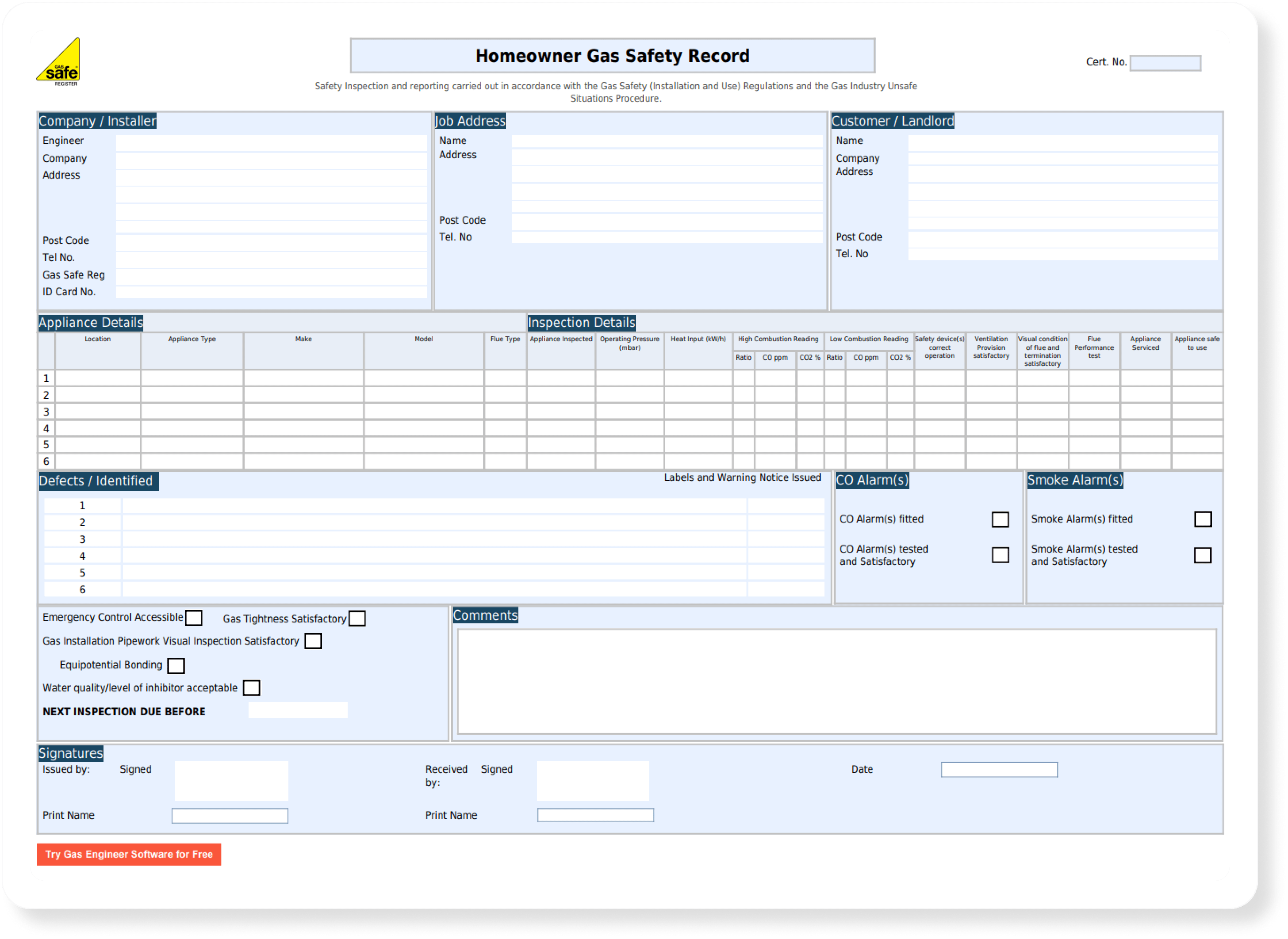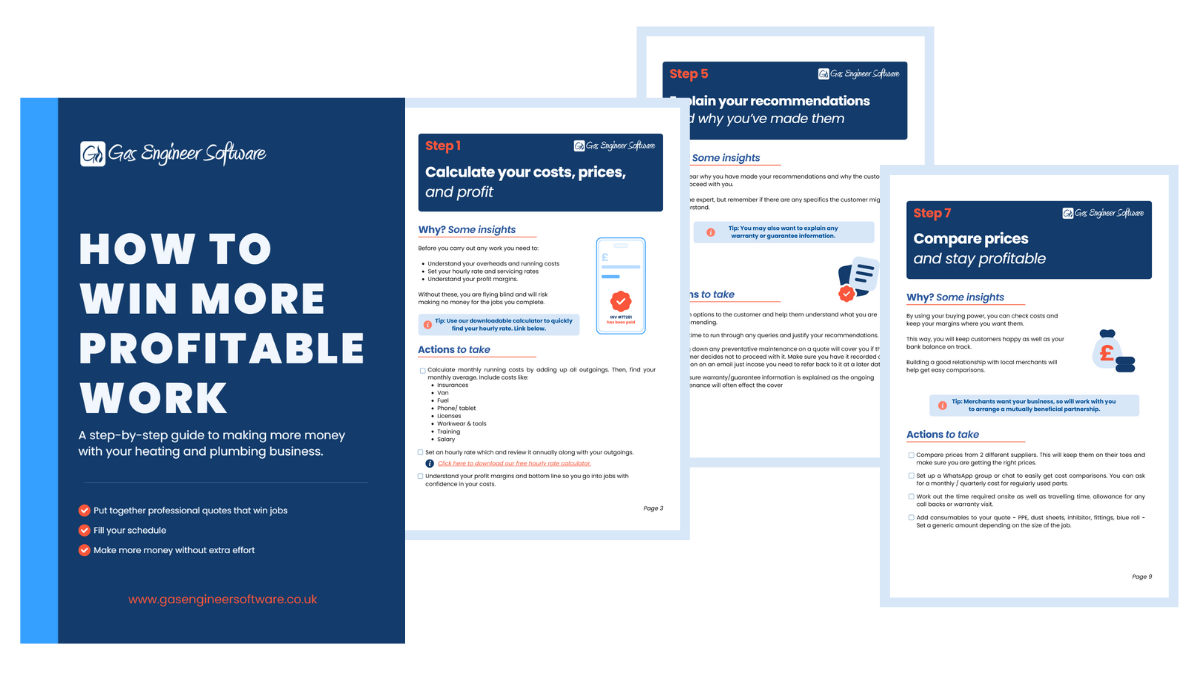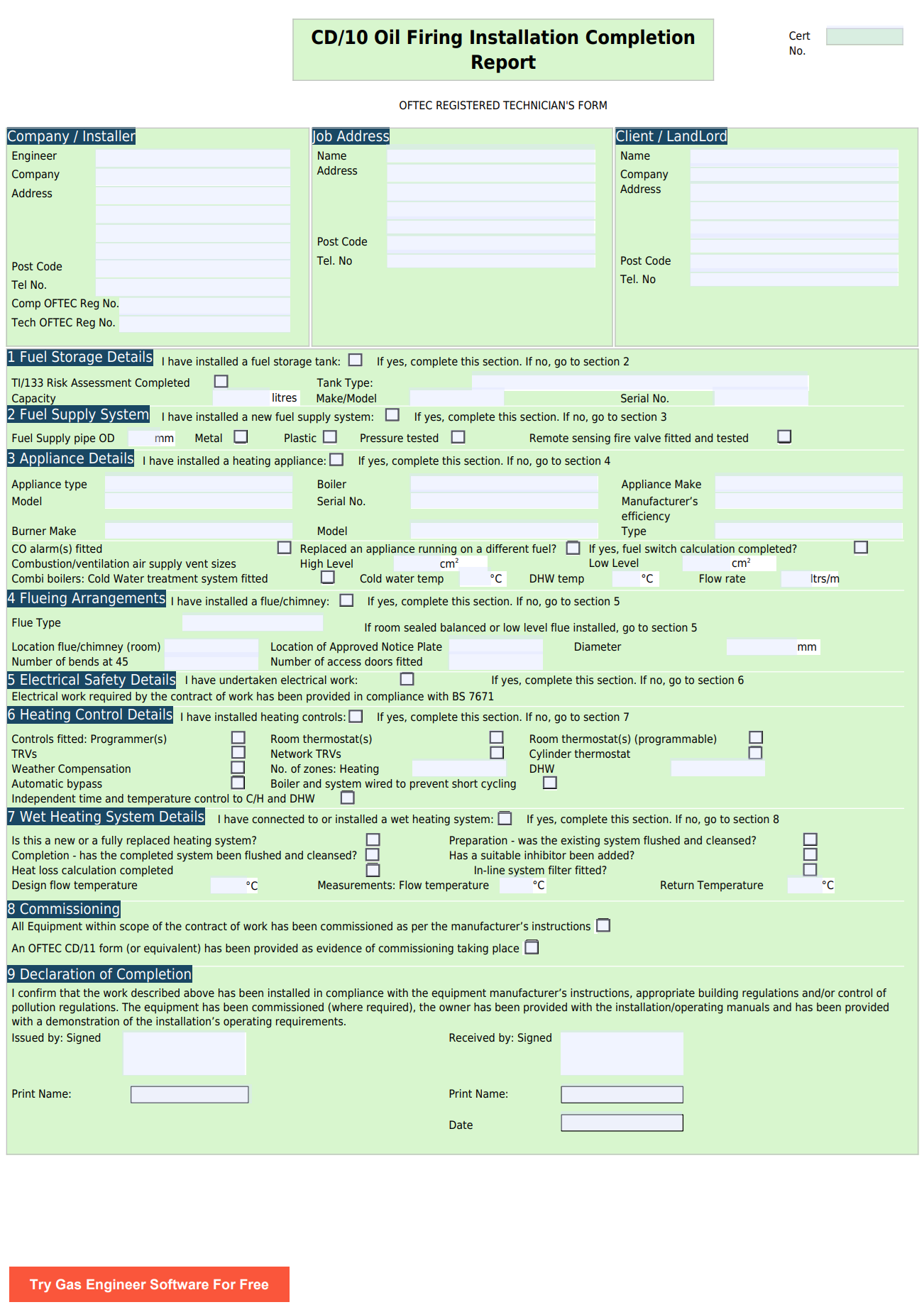PDF TEMPLATE
CD10 Oil Firing Installation Completion Report
Organised
A digital file you can save & email.
Convenient
No need to handwrite certs & buy pads.
Professional
Neat certs customers can actually read.
Download this free PDF template, fill it out on any device, and issue it to your customers.
A professional, free, and easy-to-use template. Other gas and oil certificates are available.
CD10 Oil Firing Installation Completion Reports are issued when a new oil appliance or system component is installed. This form, like paper equivalents, has fields for new fuel storage tanks, supply systems, heating appliances, and more.
Using this template will allow you to keep everything neat, organised, and digital. It is fully compliant with all OFTEC and industry standards.
Fillable on mobile devices and desktops
Saves time with paperwork
100% free to use
Go paperless
Sign up to Gas Engineer Software for an all-in-one software solution that includes certificate creation, invoicing & more.
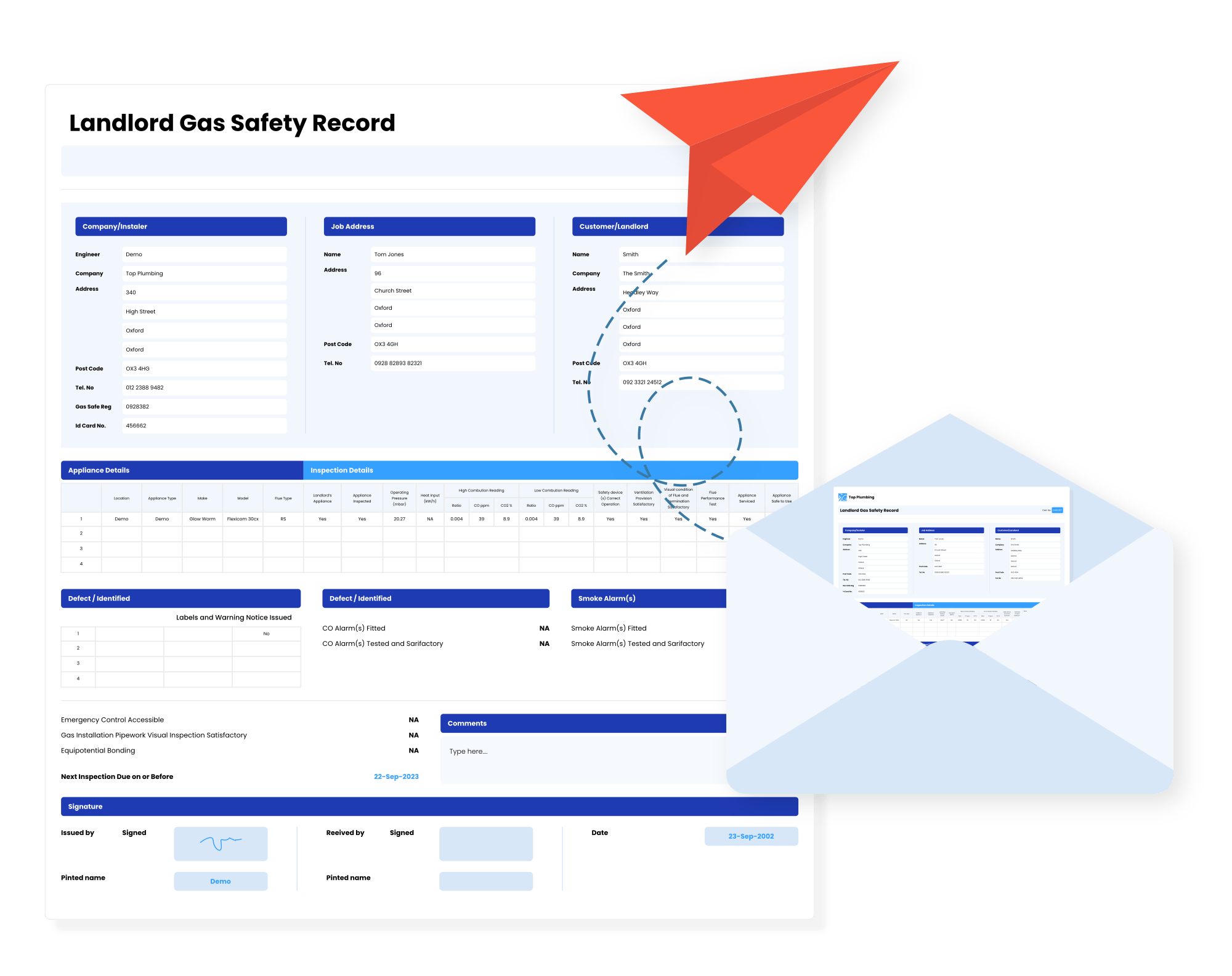
GAS CERTIFICATE SOFTWARE
Create all your certificates in one easy-to-use app
Pre-filled details, automatic service reminders, customisable records & lots more. Gas Engineer Software makes creating professional & branded records quick and easy.
GAS CERTIFICATE SOFTWARE
Create all your certificates in one easy-to-use app
Pre-filled details, automatic service reminders, customisable records & lots more. Gas Engineer Software makes creating professional & branded records quick and easy.
Other free gas cert templates:
Looking for other certificates too? Check these out:
- CD11 Oil Firing Servicing and Commissioning Report
- CD12 Landlord’s Oil Installation Check
- CD14 Oil Warning & Advice Notice
- TI/133D Oil Spill Risk Assessment
We’ve also got a range of templates for gas engineers. Find them all here.
Other free gas cert templates:
Looking for other certificates too? Check these out:
- CD11 Oil Firing Servicing and Commissioning Report
- CD12 Landlord’s Oil Installation Check
- CD14 Oil Warning & Advice Notice
- TI/133D Oil Spill Risk Assessment
We’ve also got a range of templates for gas engineers. Find them all here.
How to use this template
This CP12 template is designed to be easily completed on your phone or computer. We recommend keeping a blank copy for you to reuse for different customers, rather than having to download a new copy each time. Here’s a quick breakdown:
Step #1: Enter your email address and check your inbox for the template.
Step #2: Make a master copy so you always have a blank copy for new jobs.
Step #3: Open the file in any PDF reader – default applications are fine.
Step #4: Edit the PDF by first entering client, customer, and address details. The rest of the certificate includes fillable sections for detail of what you have installed (fuel storage tanks, fuel supply system, heating appliance, etc.)
Step #5: When completed, export the PDF and save it. This makes sure the template can’t be edited after being issued.
Step #6: Send it to your client, and share a copy with your admin staff for maintaining records.
Quick tip: You can customise your PDF templates by adding company logos and digital signatures.
What Is A CD10 Form?
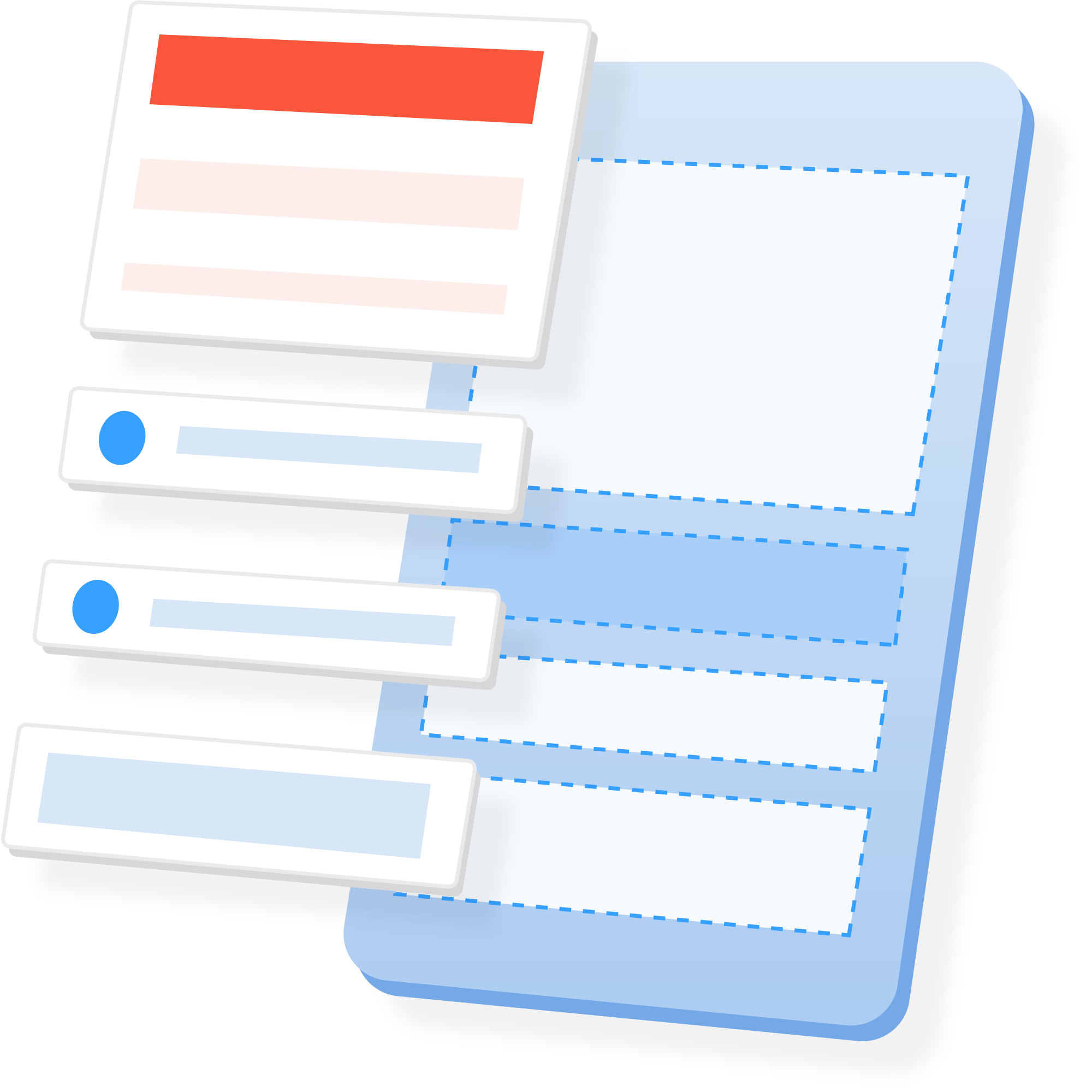
A CD10 Oil Firing Installation Completion Report offers details on any installation related to an oil system. These certificates should only be completed by an OFTEC registered heating professional.
CD10 certificates help ensure that installations are carried out according to industry standards and the latest safety regulations set out by OFTEC. To ensure this, each section includes fillable fields and tick boxes. For example, new fuel supply systems will need to be pressure tested, new fuel storage tanks should also have a corresponding TI/133D or TI/133ND certificate, and so on.
Completed CD10 records serve as a paper trail and historical record of the work done at a site. This is needed both by the company and engineer who issued it, but is also useful for the customer.
CD10 records may also be required for insurance purposes, and help provide a level of trust and transparency between company and customer.
What Is A CD10 Form?
A CD10 Oil Firing Installation Completion Report offers details on any installation related to an oil system. These certificates should only be completed by an OFTEC registered heating professional.
CD10 certificates help ensure that installations are carried out according to industry standards and the latest safety regulations set out by OFTEC. To ensure this, each section includes fillable fields and tick boxes. For example, new fuel supply systems will need to be pressure tested, new fuel storage tanks should also have a corresponding TI/133D or TI/133ND certificate, and so on.
Completed CD10 records serve as a paper trail and historical record of the work done at a site. This is needed both by the company and engineer who issued it, but is also useful for the customer.
CD10 records may also be required for insurance purposes, and help provide a level of trust and transparency between company and customer.
Why use a digital template instead of a paper pad?
There are a few good reasons to switch from paper to digital certificates. Here’s an overview:
You’ll save time
PDF templates are quick and easy to fill no matter what device you prefer to use. And, instead of having to take them home to file away, you can simply save them on cloud storage and get all your work finished in the field.
If you ever need to go back and find a specific record, you won’t have to go back to the office and sift through a massive filing cabinet to find the right one.
They look more professional
Carbon copies from paper certificates are flimsy sheets of paper that can easily be ripped, creased, and lost. You’ve also got to worry about making your handwriting neat enough to read & free of mistakes which you can’t erase.
In contrast, digital certificates are always neat and can be easily customised with your logo and branding.
It’s cheaper and more reliable
Paper pads constantly need to be restocked – and they aren’t exactly cheap. Then there’s the whole issue of making sure you’ve got the pad needed for the job.
As well as this, digital templates with proper backups are far safer than any physical record will be from things like fires, floods, and damp.
What Needs To Be Included On A CD10 Certificate?
- Installer and Customer Details: Names and contact information for both the installer and the customer.
- Installation Details: Make, model, and serial number of the oil-fired appliance or component.
- Commissioning check: To certify that all components have been commissioned as per manufacturer and industry standards.
- Date of Installation: The specific date when the installation was completed.
- Declaration of completion and handover: To ensure that the customer is properly briefed.
- Date and signatures
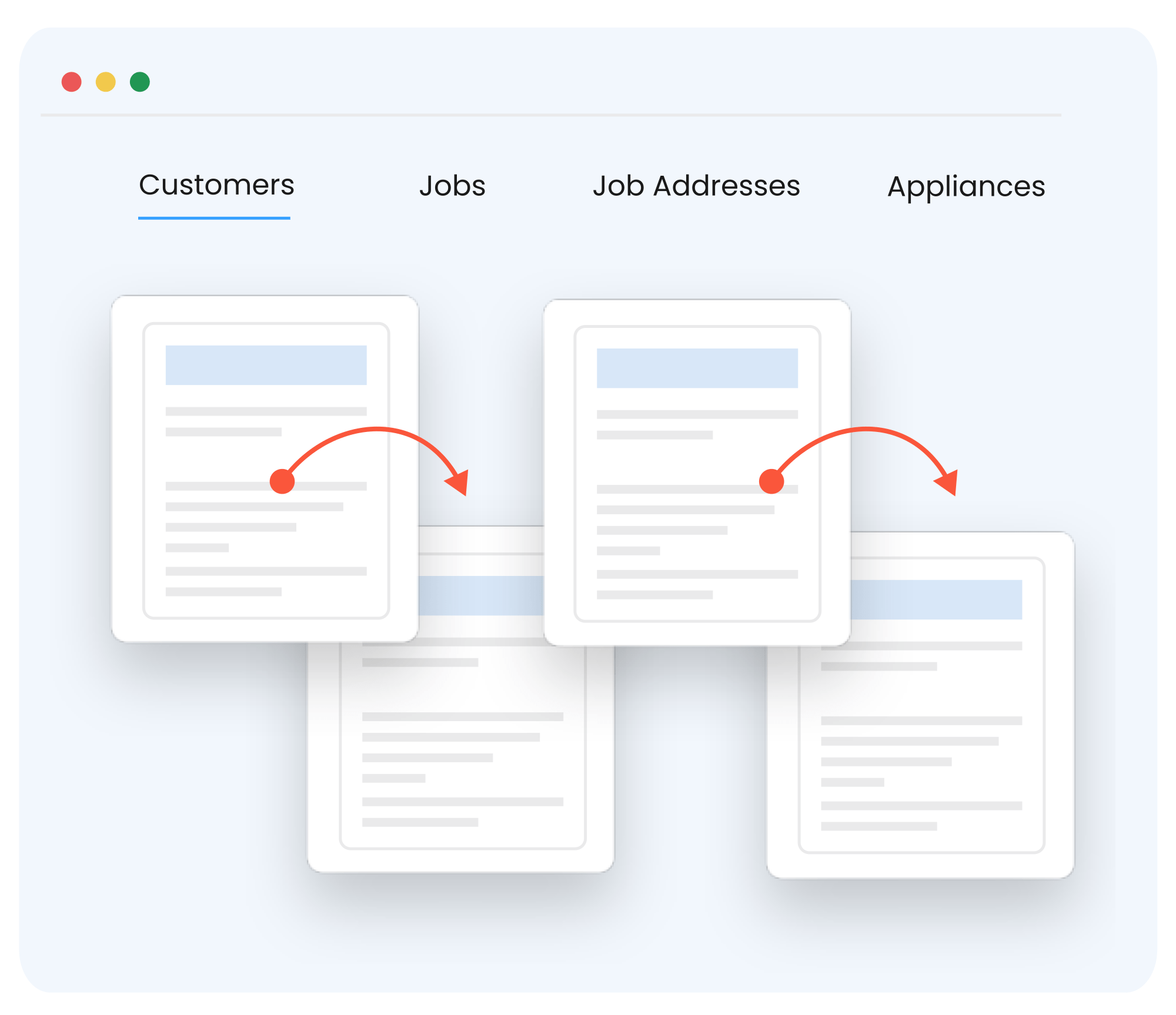
What Needs To Be Included On A CD10 Certificate?
- Installer and Customer Details: Names and contact information for both the installer and the customer.
- Installation Details: Make, model, and serial number of the oil-fired appliance or component.
- Commissioning check: To certify that all components have been commissioned as per manufacturer and industry standards.
- Date of Installation: The specific date when the installation was completed.
- Declaration of completion and handover: To ensure that the customer is properly briefed.
- Date and signatures
Why use software for your gas certificates?
Instead of fiddling with a PDF or handwritten copy, Gas Engineer Software allows you to create all your certificates on an easy-to-use app.
This same app then helps you automatically organise and file them away – and can even help with your quoting, invoicing, scheduling, and lots more to save hours in the process.
All of this means more time to focus on your business – not paperwork and admin.
Make your job easier with
Gas Engineer Software
Efficient quoting, scheduling & certificates. All in one place.
Gas Engineer Software helps you manage your heating & plumbing business and save hours each week on admin and paperwork.