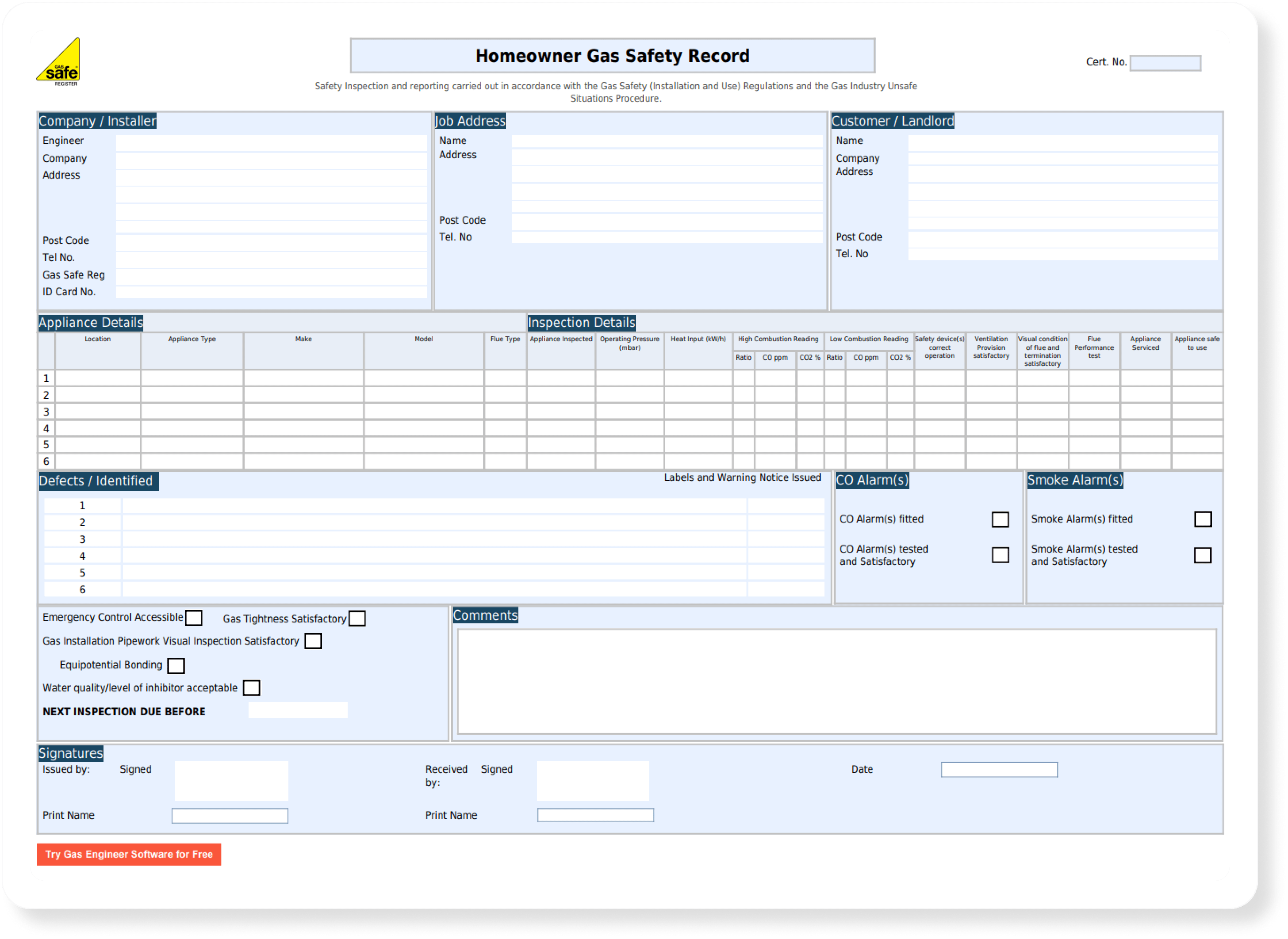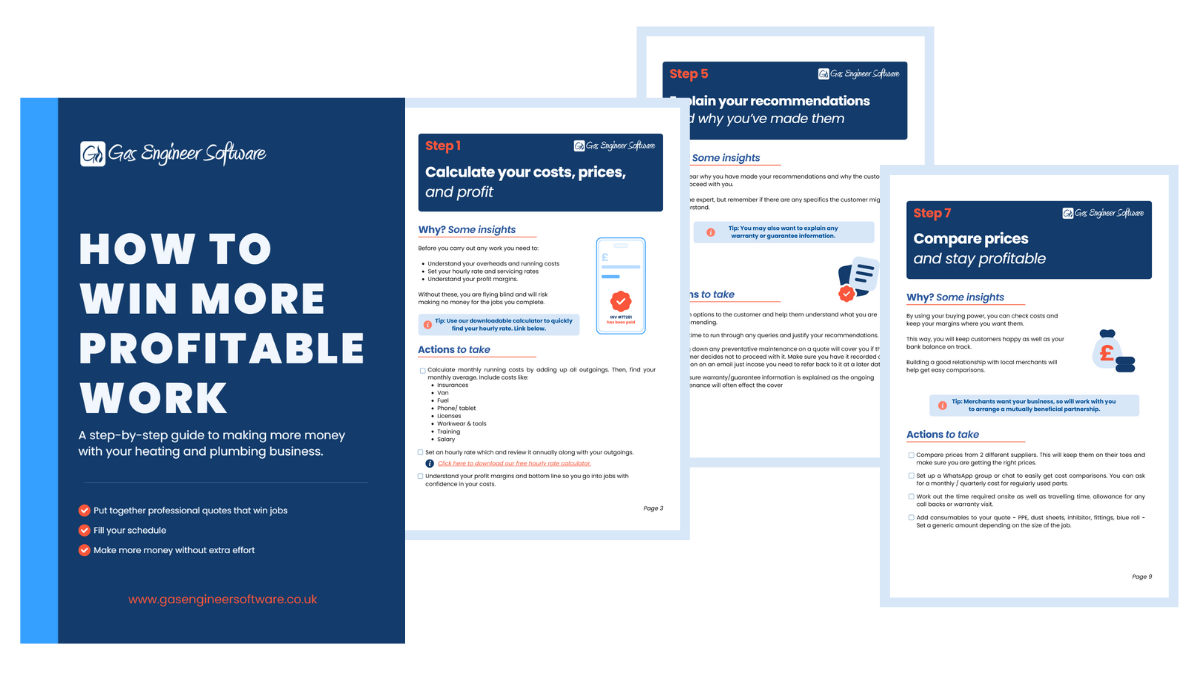Manage Jobs & Customers Better With Appointment Confirmations & Email Statuses
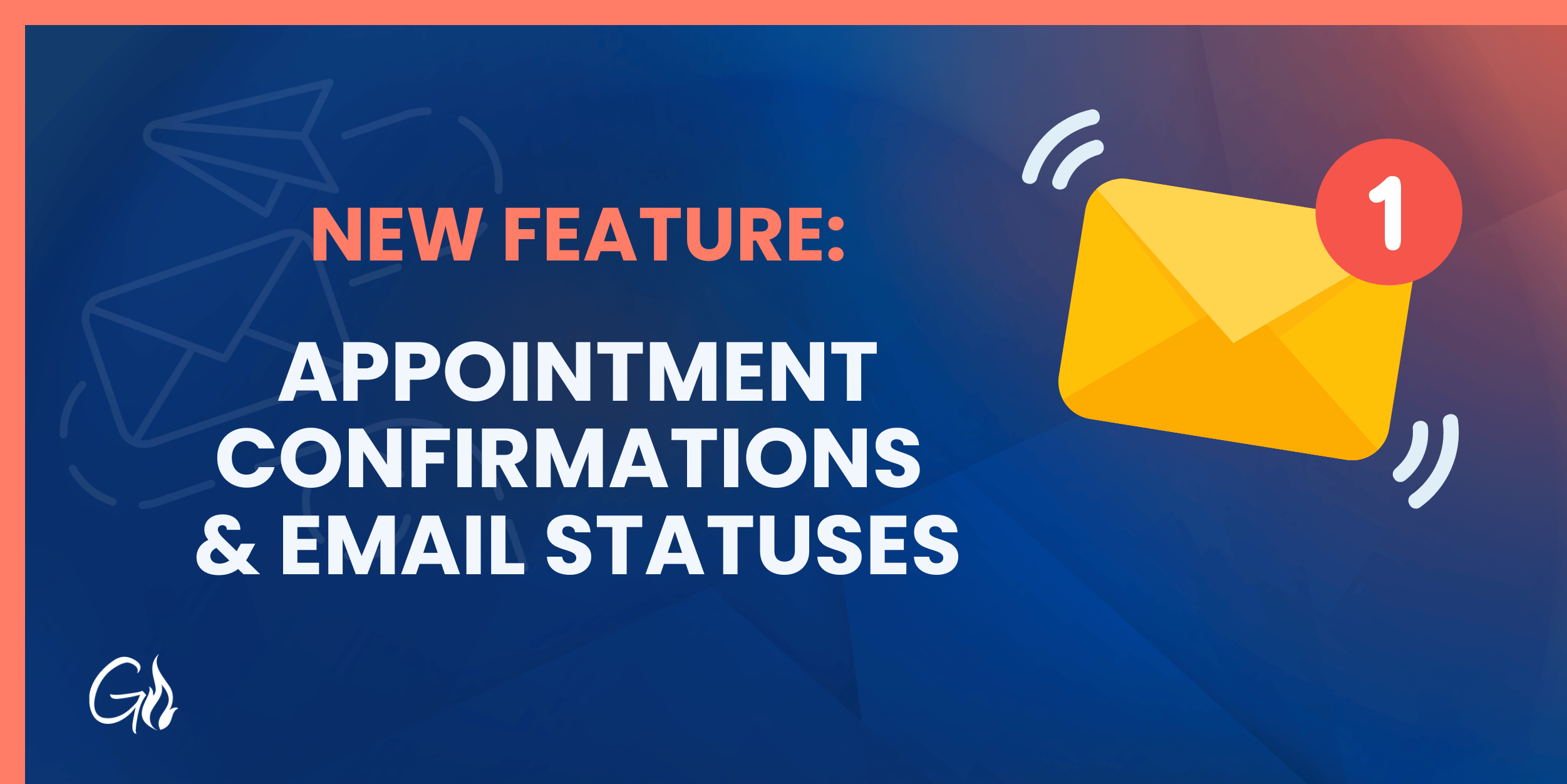
Gas Engineer Software’s two latest features go hand-in-hand with helping you offer a better service to your customers and keeping track of all the emails, invoices, and records you send them.
Say hello to Appointment Confirmations and Email Statuses! 👋
These two new highly-requested features are now available in the web portal on the Pro Plan, ready for you to test and start using.
They’re useful for sole traders and larger teams alike, so let’s take a step back and have a look at what these features are, how to use them, and what they do to make your life easier.
Keep reading or skip ahead here:
What are Appointment Confirmations?
Appointment confirmations are emails that can be sent out to your customers at the click of a button to confirm the date and time of a scheduled appointment.
In Gas Engineer Software, you now have a new email template that you can customise. By default, the template looks like this:
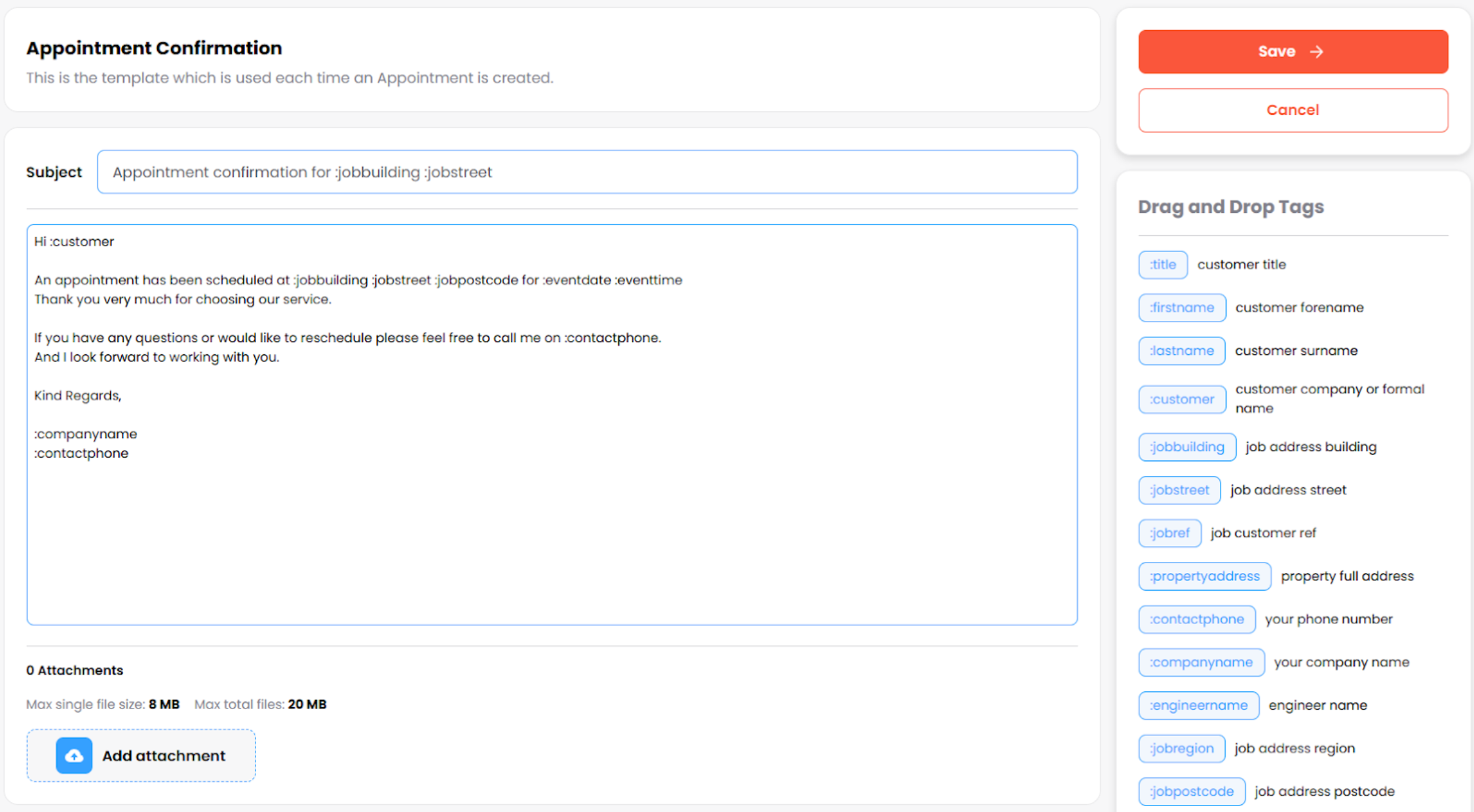
You can keep the default text or choose to rewrite the subject and body text of the email. Any attachments can be added below, and handy drag and drop tags can be used to auto-fill elements like your customer’s name.
What are Email Statuses?
Emails are convenient for communicating with your customer — whether it be sending an invoice, quote, or certificate. But once you’ve sent it, you’re kept somewhat in the dark.
Did you forget to click “Send”? Did that customer ever receive the quote you put together? Is another saying they never received their invoice?
With email statuses, you can tell at a glance what the status of an email is. In the history section, little colour-coded tags will be placed next to any email you’ve sent that tell you whether the email was:
- Sent
- Delivered
- Opened
- Failed
How do these updates improve Gas Engineer Software for you?
Before:
If you wanted to send a customer an appointment confirmation email before, you would have to manually send them an email for each new job.
From an admin point of view, this can get confusing and adds another step in the process.
The alternative would be to not send an appointment confirmation, in which case you have to hope that the customer noted down the right time in their diaries and is actually home by the time you turn up. We’re sure you’ve all been in that situation more than once…
Likewise, without email statuses, it can at times be difficult to stay on top of jobs and guarantee invoices get paid on time.
Now:
Whenever you create an appointment in your Gas Engineer Software calendar, you now have the option to send a confirmation email by clicking the “Send Confirmation” button:
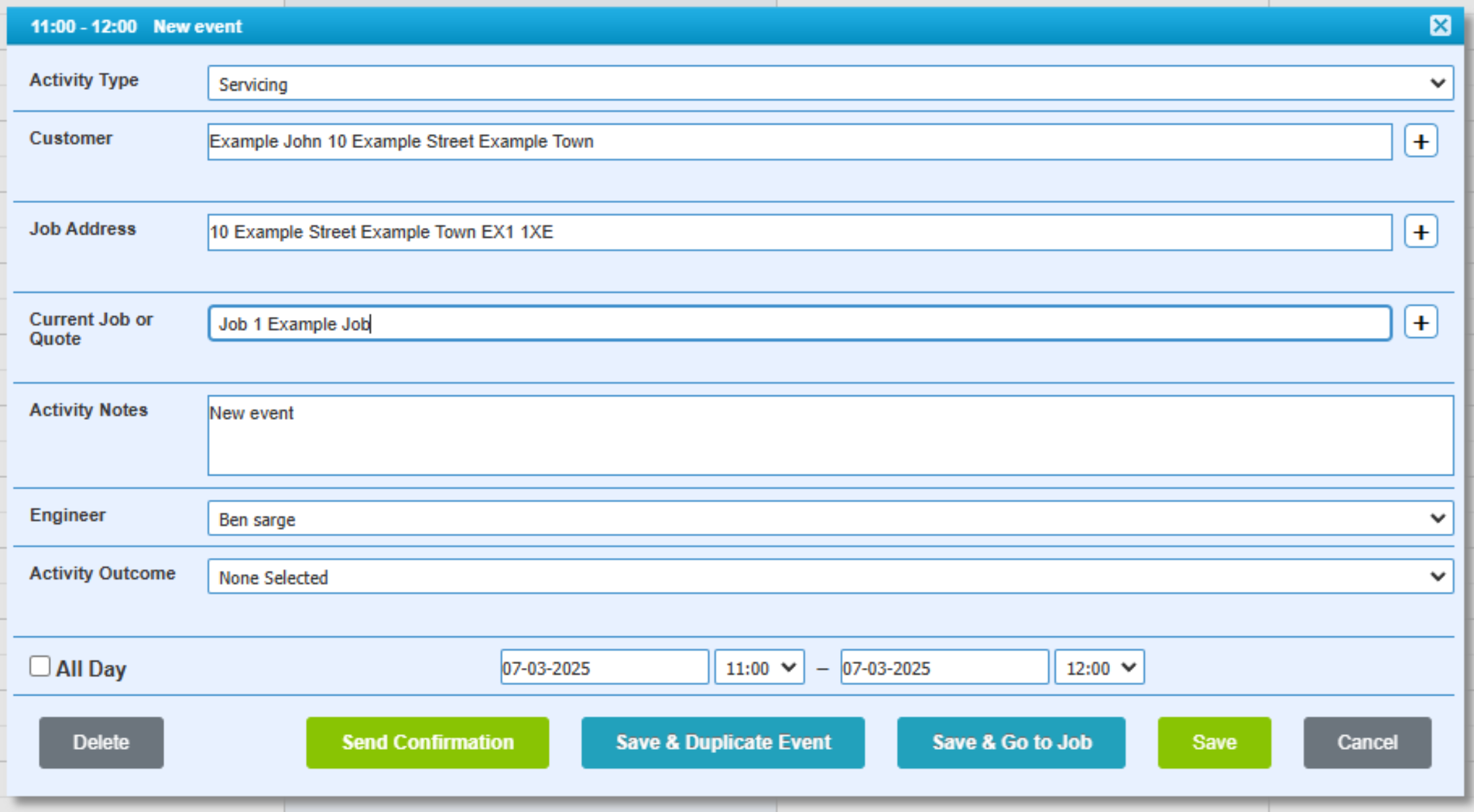
This button brings you to the email editor window. If you’ve saved your customer’s email already, it will auto-fill, and the rest will be pulled from your saved template, as we mentioned above.
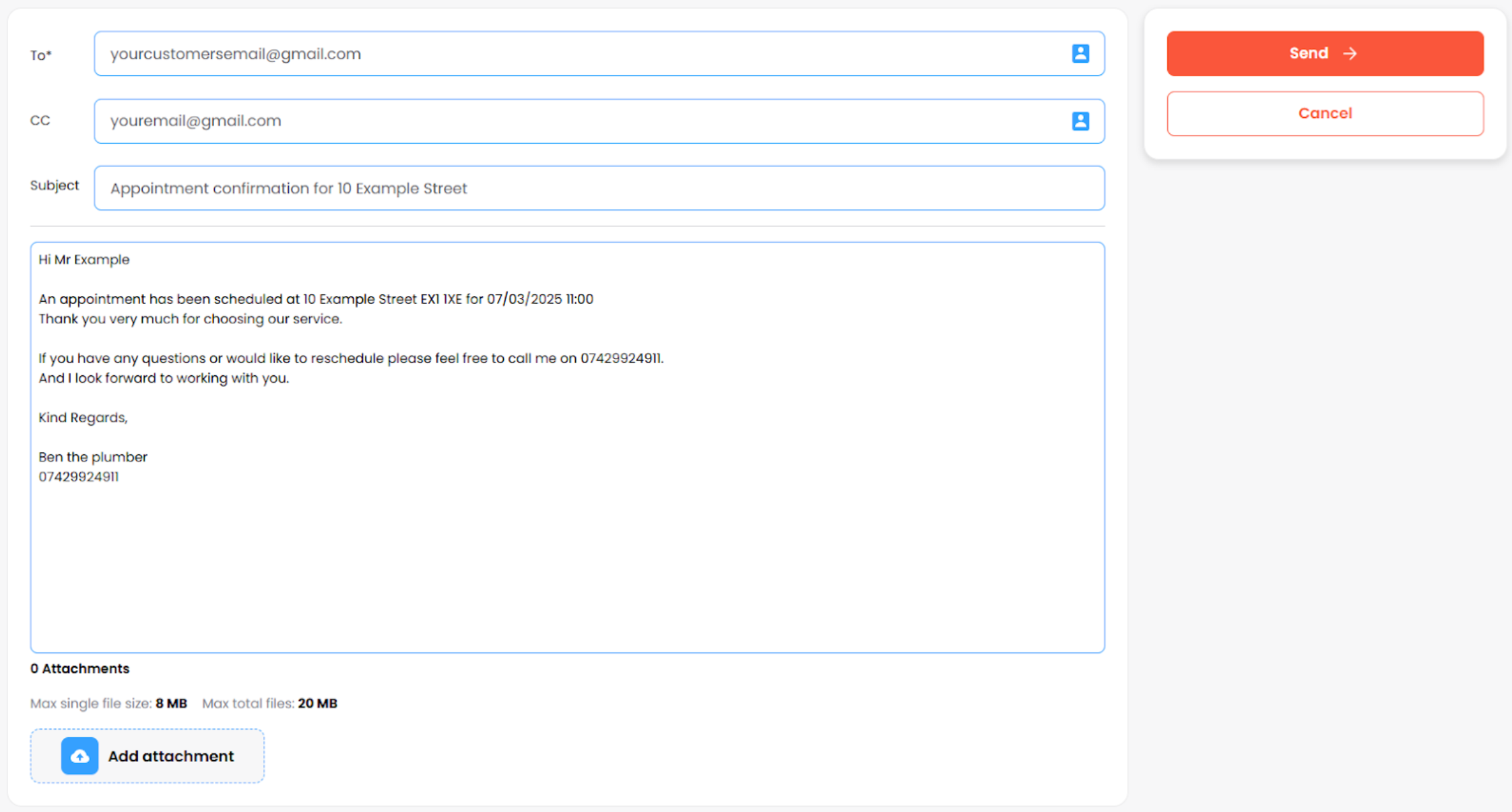
Once you’ve confirmed the contents of the email, all you need to do is hit “Send”. It’s as simple as that.
If you ever want to go back and resend an appointment confirmation, let’s say if the booking changed, you just need to click on the appointment in your calendar and click “Send Confirmation” once more, following the same on-screen steps.
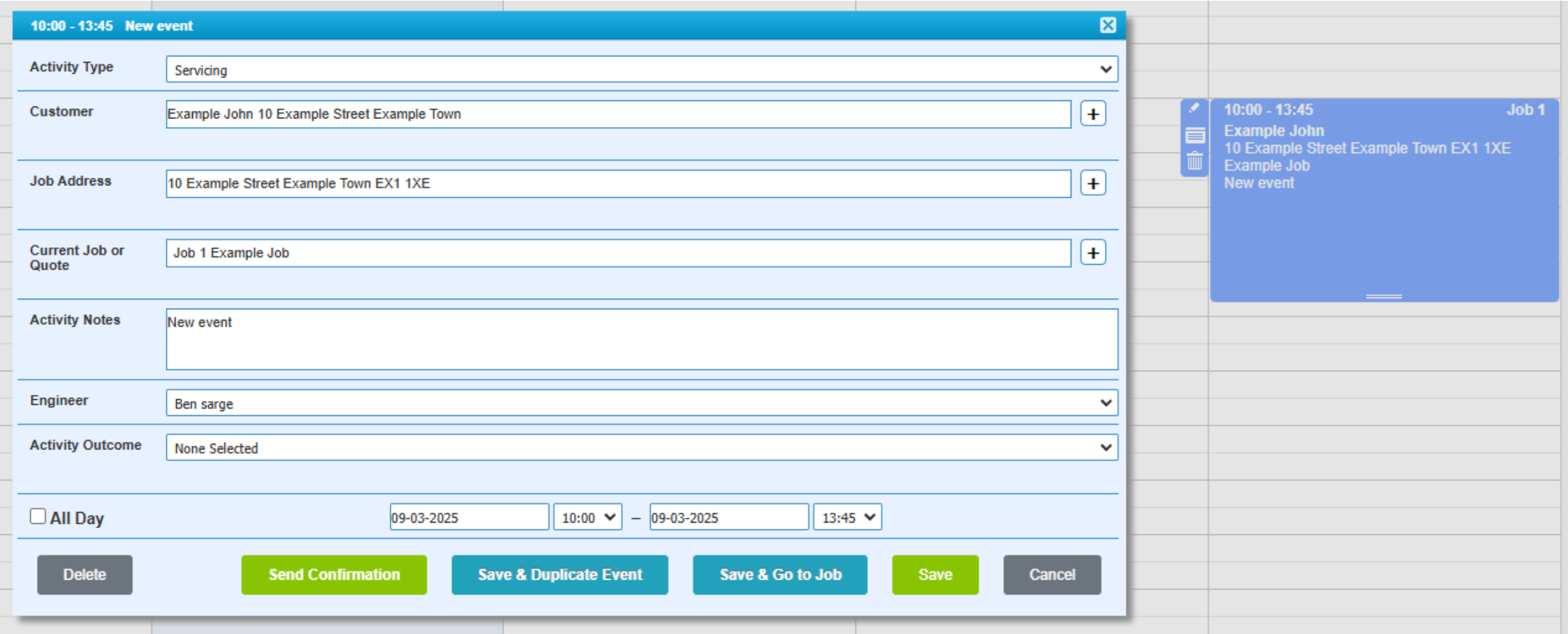
Email statuses pair perfectly with this. If you head into a job address, customer, or job history, you can see the little tags next to any email sent:
Coming soon:
- SMS Appointment confirmations: So you can send your customers text message confirmations
- SMS and email Appointment Reminders: Allowing you to remind your customers of an appointment you made — which is particularly useful for non-urgent appointments you might make several weeks in advance.
- Engineer On Their Way: Short and helpful SMS messages you can send to your customers to let them know that you/your engineer will be with them soon.
We’re always improving Gas Engineer Software
Behind the scenes, we’re always looking for ways to improve Gas Engineer Software and make it the perfect companion for your work.
Keep an eye out here, on our social media platforms, and our newsletters for new updates, features, and improvements.