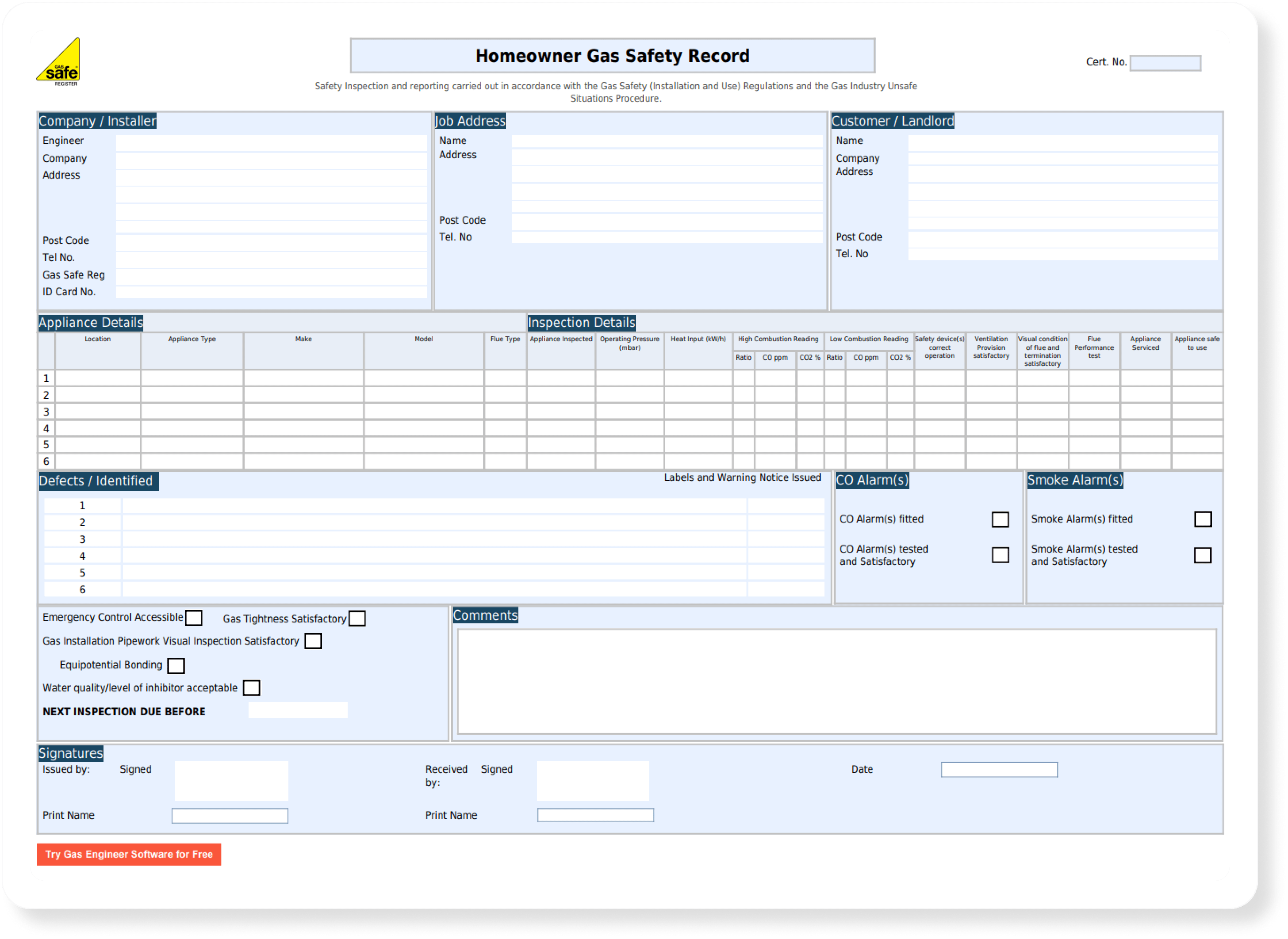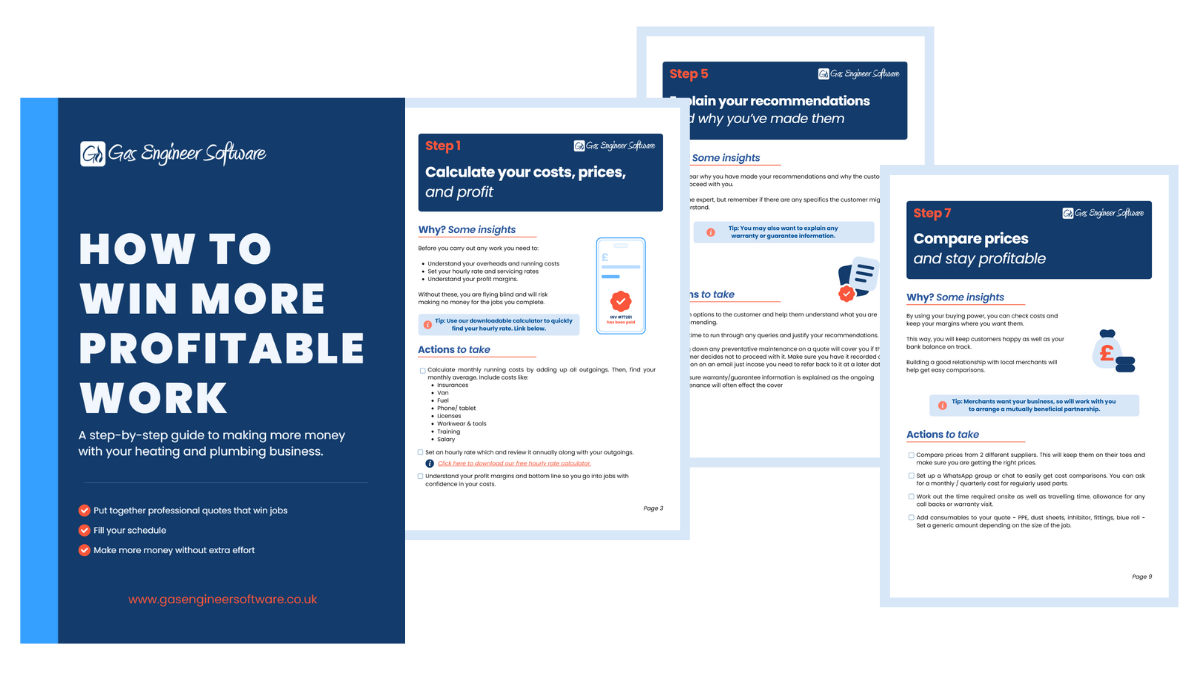Job Management Software 101: Saving Time as a Gas Engineer
![[Featured Image] job management 101-min Learn all you need to know about software and job management](https://gasengineersoftware.co.uk/wp-content/uploads/2023/08/Featured-Image-job-management-101-min.png)
In today’s competitive landscape, we’re all looking for ways to squeeze more time out of our days. Technological advancements like phones, texting, and Excel spreadsheets have all been used to great effectiveness for job management, but there’s always something better on the horizon.
For many, it’s job management software.
Especially in the past decade, countless software companies have been developing job management tools designed for tradesmen and women with the same underlying goal: To help their customers stay organised and, therefore, save time.
The good news is twofold for gas engineers: software is plentiful and incredibly useful, and there’s a nationwide shortage of gas workers. This means that not only are your services in higher demand than ever, but there are easy ways to streamline your workflow, save hours each week, and offer a competitive service.
In case you haven’t been keeping up with the scene, we’re here to help. This article will help you:
- Gain a better understanding of job management software
- Make sense of the key differences between software and other job management styles
- Figure out how to best use job management software
- Visualise the many real-world benefits software offers gas engineers.
Why do gas engineers need job management software?
In the absolute simplest terms, a gas engineer’s workload can be divided into two broad themes:
- Finding customers
- Competing jobs
Everything from marketing your services and scheduling timetables (your own or your employees) to filling out certificates and sending invoices fits into either of these two categories. But the most important thing about the two is their sequential relationship.
As a gas engineer, you can have all the technical skills in the world and be great at actually doing the work (as we’re sure you are). But, if you struggle with efficiently finding customers, booking them in, and managing their employees, there’s a bottleneck hindering your business’ success and you aren’t doing your skills justice.
Job management software is designed to alleviate this constraint and let gas engineers focus on what they really want to be doing: completing jobs out in the field, not paperwork in their evenings and weekends.
Saving even just a few hours each week can have a dramatic impact on both a gas engineer’s professional and personal life, and offer them what they need to stay competitive in today’s market.
Job management software vs the alternatives?
Job management software has become increasingly popular in recent years. In fact, the market is predicted to grow at an average CAGR of 10.77% in the coming years. It’s been reported that the key drivers behind this growth are an increased awareness amongst users and the goal to consolidate existing and disparate job management systems.
When we consider the gas engineering industry within the UK, some of these disparate job management systems include paper, messaging platforms, and digital spreadsheets. Each has its downsides:
The job management software industry is predicted to grow just under an average of 11% each year
Paper (Diaries or calendars)
- There’s only one master copy
- Changing or modifying bookings can become messy
- It’s hard to manage more than just yourself from a diary
Messaging (WhatsApp)
- Information can get quickly lost
- There’s no clear oversight
- Managing more than a couple of employees becomes messy
Spreadsheets & digital calendars (Excel or Google Sheets)
- Not easily accessible remotely or from a smartphone
- Modifying jobs or adding extra details can be difficult or time-consuming
- Missing a consolidated and accessible job history and record database
- Near-impossible to track KPIs and other success metrics
It can be hard to stay organised with these job management techniques, especially if using more than one of them simultaneously.
One similarity they all share is their non-specific purpose. Most industries, gas engineering included, have particularities and unique requirements when it comes to job management. We truly believe that the phrase “jack of all trades; master of none” rings true here, and those designed specifically for gas engineers are better suited to the task than those targeting a wider, more generic market.
Software benefits: job management
Job management software gets its true value and becomes indispensable when it can function as the backbone of your trades business. To save any significant amount of your time, it needs to be completely reliable and fully replace legacy workflow processes.
As an example, Gas Engineer Software is designed to do everything from certificates to invoicing and can be customised with your own requirements and integrations. From its very inception in 2012, we knew that scheduling and job/user management would be central to its usage. This is because it provides benefits that all gas engineers and managers can find value in. Here’s a breakdown of what it offers:
1) It provides oversight of your whole business
Job management software helps tradesmen create, edit, and keep track of jobs in a far more streamlined manner. Even as you switch between devices, you can easily see what jobs you and your team have ahead. For example, all gas engineers have the ability to set different job statuses so, as a manager, you can be in the know at all times.
Not to mention – with this information quickly and easily accessible via a search bar, you’re always ready with the details when a customer calls or asks a question.
2) You can easily keep track of all uninvoiced jobs and unpaid invoices
Unpaid or late invoices are a gas engineer’s nightmare, even if it were only for the lost income. In reality, keeping track of all these invoices is a huge problem itself, as paper invoices are virtually impossible to track or emails get buried deep past the first page of your outbox.
Using job management software designed for tradesmen, the headache is removed. You’ll be able to easily filter and instantaneously see which customers have paid, which you’re waiting for, and those who may have forgotten to do so.
3) Sending out job details and updates to your team is instant and reliable
There are times when jobs may need to be reassigned, take longer than expected, or require further input. Whatever the situation, job management software allows you to keep your team informed and all on the same page.
For example, you’re able to include a detailed job description and all necessary information when creating new job tasks on the software. This way, everyone on your team has what they need for the job ahead and are always fully prepared.
Software benefits: scheduling
Organising your own day from a physical diary – while not without its downsides – works for the most part. The real difficulty is when you hire a junior gas engineer (or several) which you have to manage. And let’s not stray from the truth: anyone managing a team of engineers will know scheduling is almost a full-time job itself.
By using an online scheduling tool, the entire process is reduced to a much more manageable task. Here’s how:
1) You can more effectively and efficiently manage employee time
Time wasted in admin and scheduling is one of the biggest money sinks in the gas engineering industry. Job scheduling software helps streamline the whole process and buy time back for you and your team.
Thanks to regular cloud-syncing, the entire scheduling process can be done remotely. You and your team of engineers won’t have to worry about travelling to the office just to start their day. Not to mention, on-the-fly adjustments can be easily made with notifications sent out to engineers so they’re always up to date.
2) You can easily allocate the right engineer for the job
As your gas engineering firm expands, so will your coverage area. Using software, you can more effectively assign engineers to the right job, taking into consideration travel times, individual expertise, and whether they’ve done jobs for that customer before.
In doing so, job scheduling software will help minimise the time your customers have to wait and noticeably improve the quality of service your team can provide.
3) Using a job calendar provides full oversight
Using the software’s calendar view, managers are able to get a much clearer picture of a particular engineer’s schedule and whereabouts. This is an especially useful feature for anyone managing large teams of engineers and who wants to see which engineers have capacity or which may be overloaded.
Engineers themselves are able to see jobs throughout the day, week, and even month ahead.
Software benefits: user management
Organisation runs deep in a company and is more than a manager with oversight. Instead, each employee should be aware of what’s going on at all times as well. User management software makes this task far more considered and effective, and helps companies with several engineers operate like well-oiled machines.
1) Each engineer has access to a live schedule
One of the primary benefits of using software to manage a team is that each member has access to the same portal. New jobs and updates are immediately visible to all, and there is no “master copy” of the engineer’s schedules, so to speak.
2) Access rights can be customised as necessary
Especially for growing teams, access rights should be a real concern. Through well-designed software, you’ll be able to designate different access rights for different engineers. Junior staff, for example, may only require access to customer details that are relevant to their own jobs. This will make it simpler and easier for your engineers, but also safer from a data privacy standpoint.
Choosing the right software to save time
There’s no shortage of job management software companies, and they all work towards the same overarching goal of boosting workflow efficiency and saving your time.
But, with so many developers vying for your custom, it’s hard to know who you can trust, which software offers the best features, and how it can be integrated into your workflow. Here are some pointers that will hopefully guide you in the right direction:
Basic requirements to look for
- Helpful customer support you can reach
Most job management software are paid subscriptions. With this, you should expect quality customer support.
- Offline access
Some of your customers will live in areas with no mobile reception. Offline access is mandatory so your team can continue to work in these locations.
- User-friendly and simple to use
Job management software should be designed to save time. Complicated user interfaces do the opposite.
- It’s bug-free, stable, and reliable
Software so central to your business workflow needs to be reliable so you can present yourself professionally in front of customers.
Features good job management software needs
- Job creation & editing
So managers and engineers can keep track of jobs and add any details or information where necessary.
- Job tracking & statuses
Stay organised knowing which jobs are coming next, and add statuses that offer a top-down view of your workflow.
- A searchable database of customer information with filters
This enables you to instantly find out previous job details including what has been done, any records, photos, and more. Filters will help sort through this information quickly and easily.
- A scheduling system complete with a calendar
Allowing you and your team to have a clear and visual overview of the days ahead.
- Customisable access rights
Meaning you can provide engineers with only the access they need to complete their jobs.
How much time can job management software actually save you
The amount of time saved will of course vary case by case and also depend on which software is being used and how it is being used.
In the case of Gas Engineer Software, we’ve designed our software to have several features that work in tandem to produce a much more cohesive and efficient workflow. Everything from automated reminders to digital certificates saves gas engineers’ time.
Our customers tend to save an average of 1 hour per day using our software – or roughly 10 minutes per job.
This equates to 5 hours per week, 20 hours per month, or 240 hours per year.
Time like this can be hard to picture. Try multiplying those numbers by your hourly rate and see how much extra money you could be squeezing out of your time.
How to use job management software for tradesmen
It’s in the best interest of software providers to make their software simple and easy to use. As an example, here’s how you would go about creating a new job in Gas Engineer Software:
| Step #1: Click on “Jobs” | Step #2: Click “Add New Job” | Step #3: Select the customer, or “Add New Customer” |
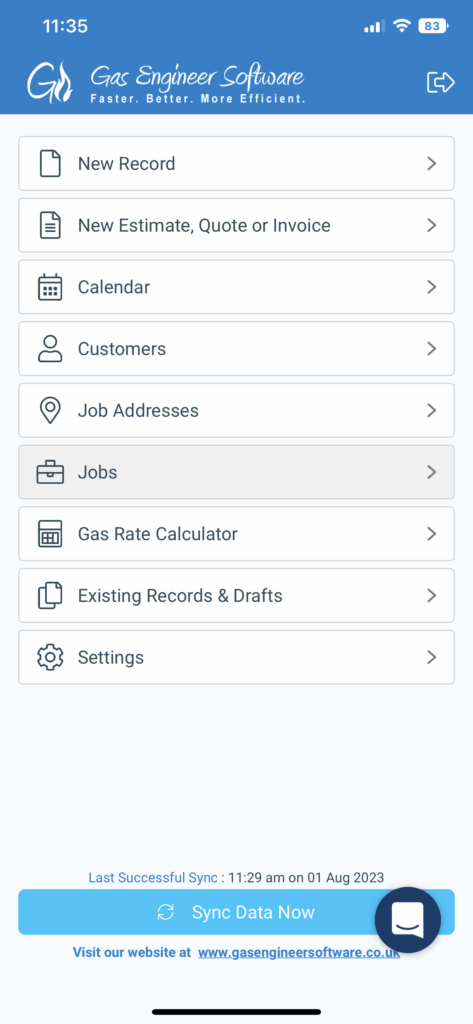 |
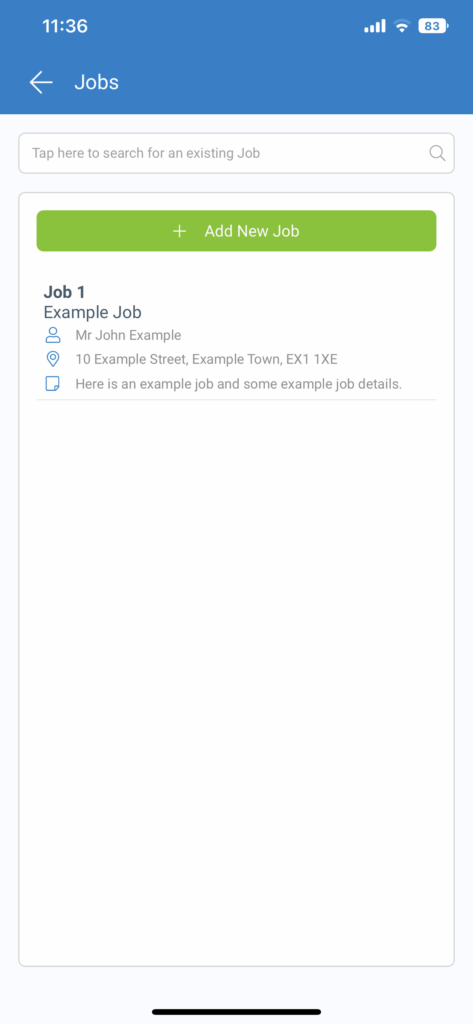 |
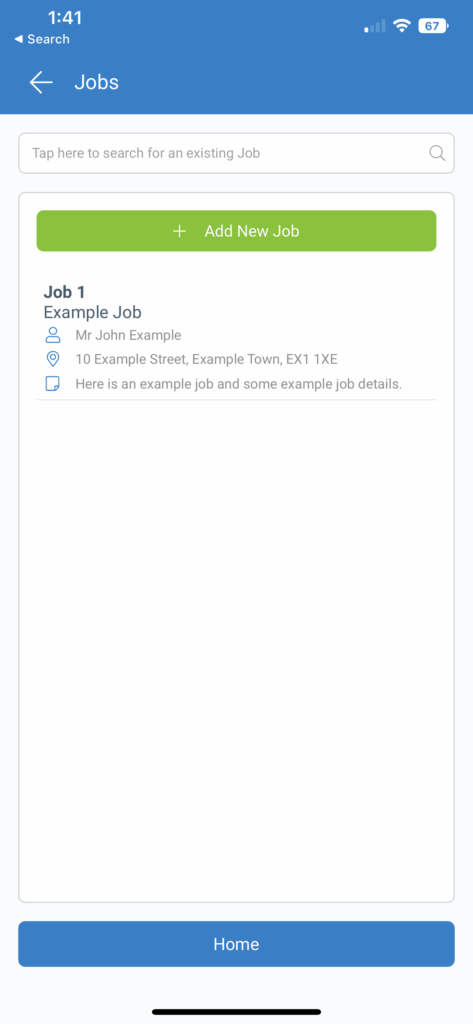 |
| Step #4: Select the job address, or “Add New Job Address” | Step #5: Fill out the job details and click “Save” | |
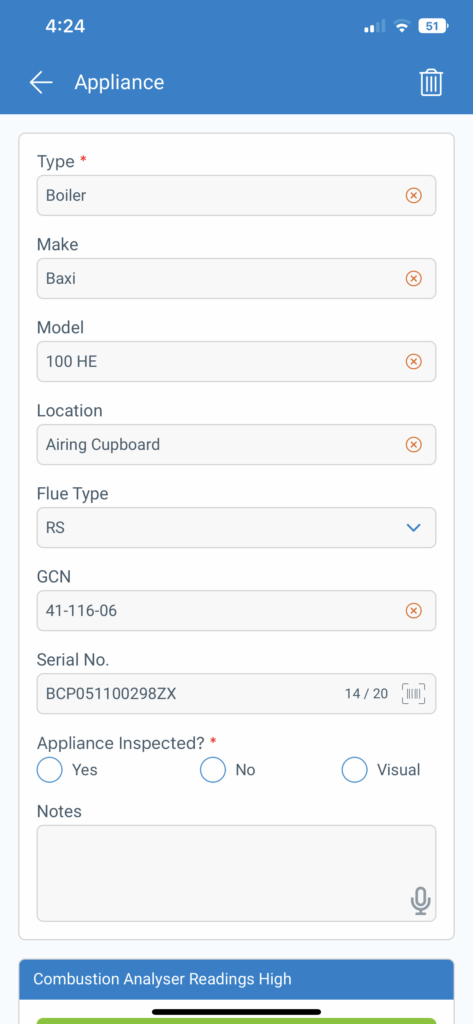 |
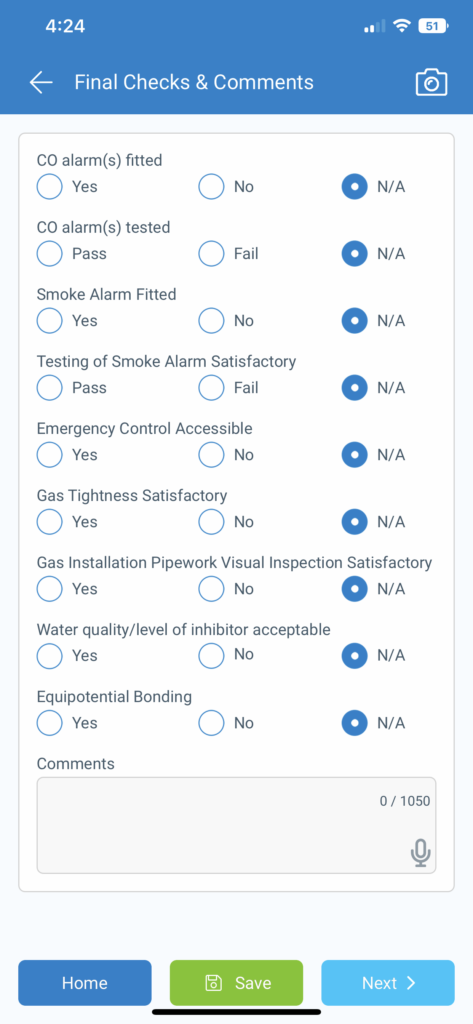 |
Scheduling jobs is just as easy. Here’s a step-by-step breakdown for that:
| Step #1: Click on “Calendar” | Step #2: Click the “+” at the top | Step #3: Fill out the event details and click “Save” |
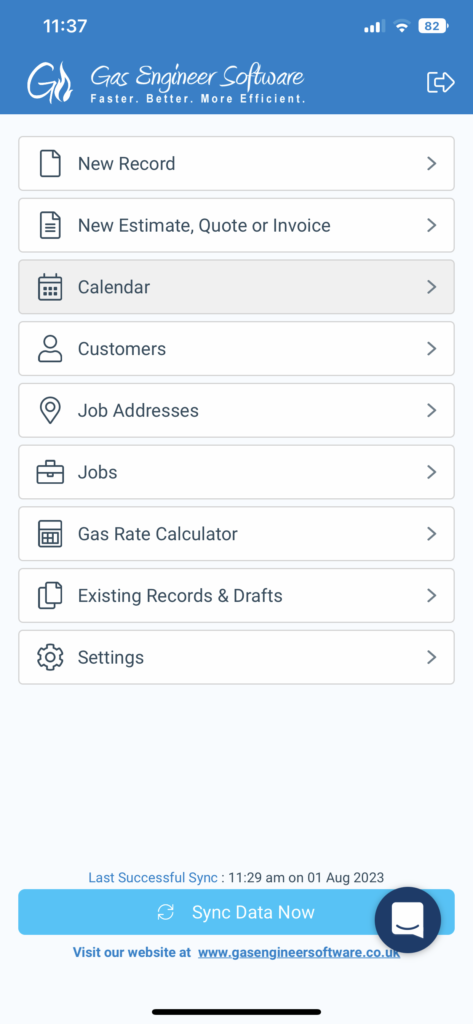 |
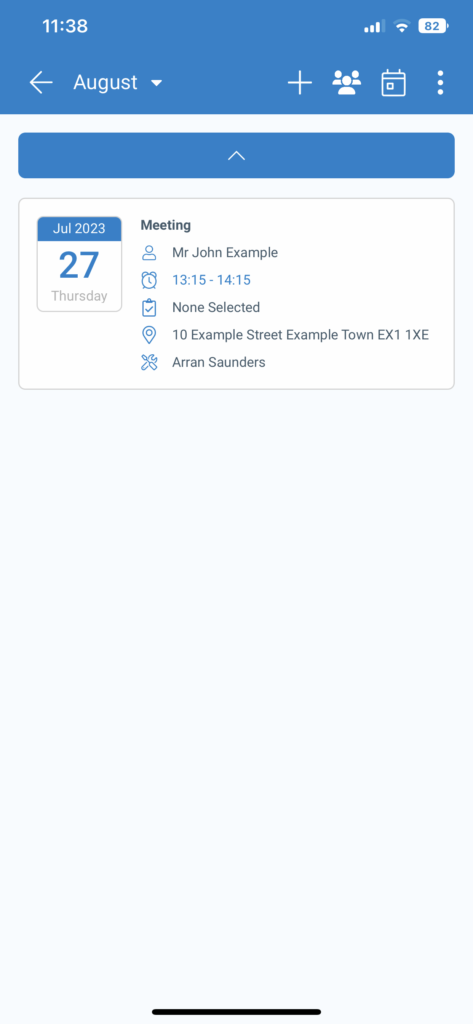 |
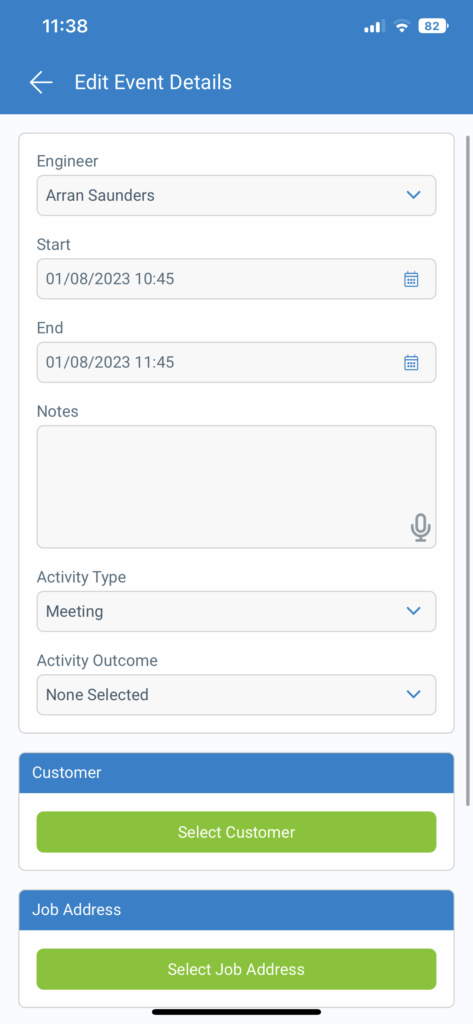 |
How to integrate job management software into your workflow
Integrating job management software into your business workflow does not have to be a complex process.
If you are serious about integrating software into your workflow, it’s crucial to give it a fair chance and test it as it was intended to be used. In other words, try not to straddle between your old workflow and the new one where possible. At the end of the day, this will disorientate you, your engineers, and even your customers, ultimately souring the whole experience.
Fortunately, there are several ways you can go about making the transition a seamless one:
The first is to sign up for a free trial. Most software vendors will offer a full-feature, limited-time free trial. This means you can get a feel for the software, run some test jobs through it and see how it works for both you as the engineer and your customers.
Secondly, if you think you could benefit from some help, try to book a demo with the software vendor. Reputable ones offer a one-to-one live session where you can explain your concerns, ask questions, or get a personalised walkthrough.
Lastly, when learning how to use job management software, it’s useful to also consider some of the other features of the software that could help minimise your workload. For example, Gas Engineer Software helps with digital certificate creation, quoting, and invoicing. These features often make much more sense in practice when used together.
Building a successful gas engineering business with software
Hard work and dedication have always been crucial to the success of a gas engineering business. The ultimate goal of job management software is simply to amplify this effort and buy time back for gas engineers.
Time saved is time that can be reinvested into the three components of a successful gas engineering business: improving your service, earning more money, and boosting your quality of life.
Get started with a free trial of our software
We could talk about our software and its benefits all day, every day. But a free trial is the only way you’re going to see for yourself how it will change your day.
Get in touch with our team
Our goal is to help you save time. If you have any questions about our software or anything else, simply get in touch with one of our team members. You can also browse our support library for answers to some frequently asked questions.