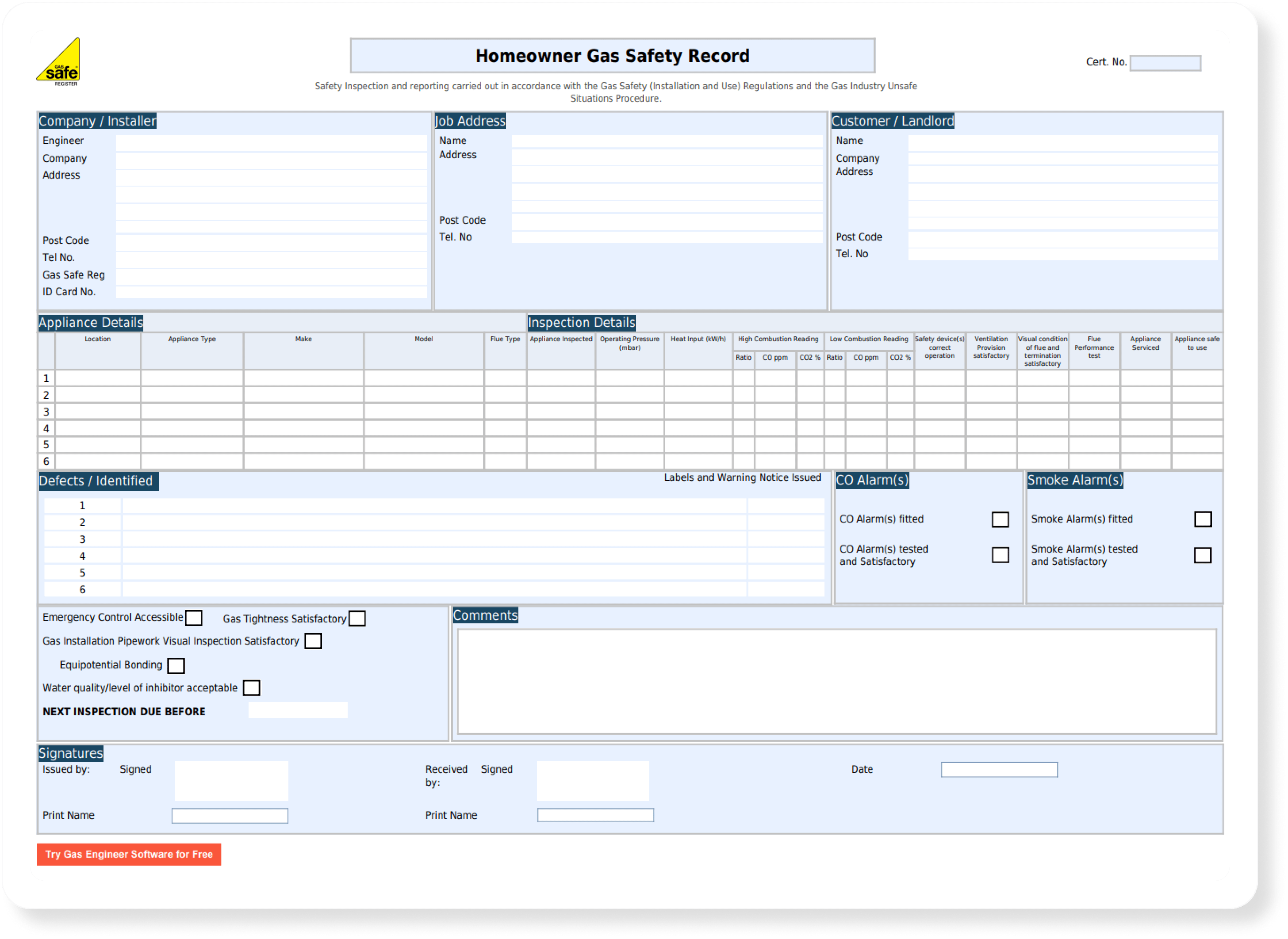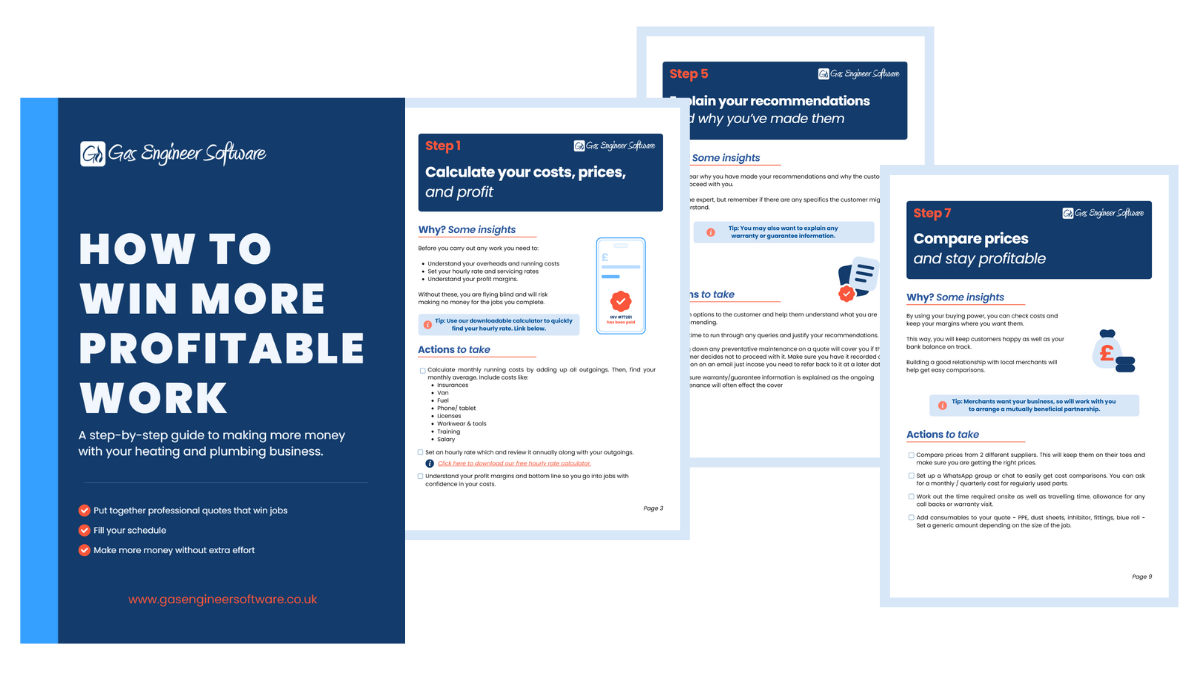Save Time With Our New TPI Flue Gas Analyser Integration
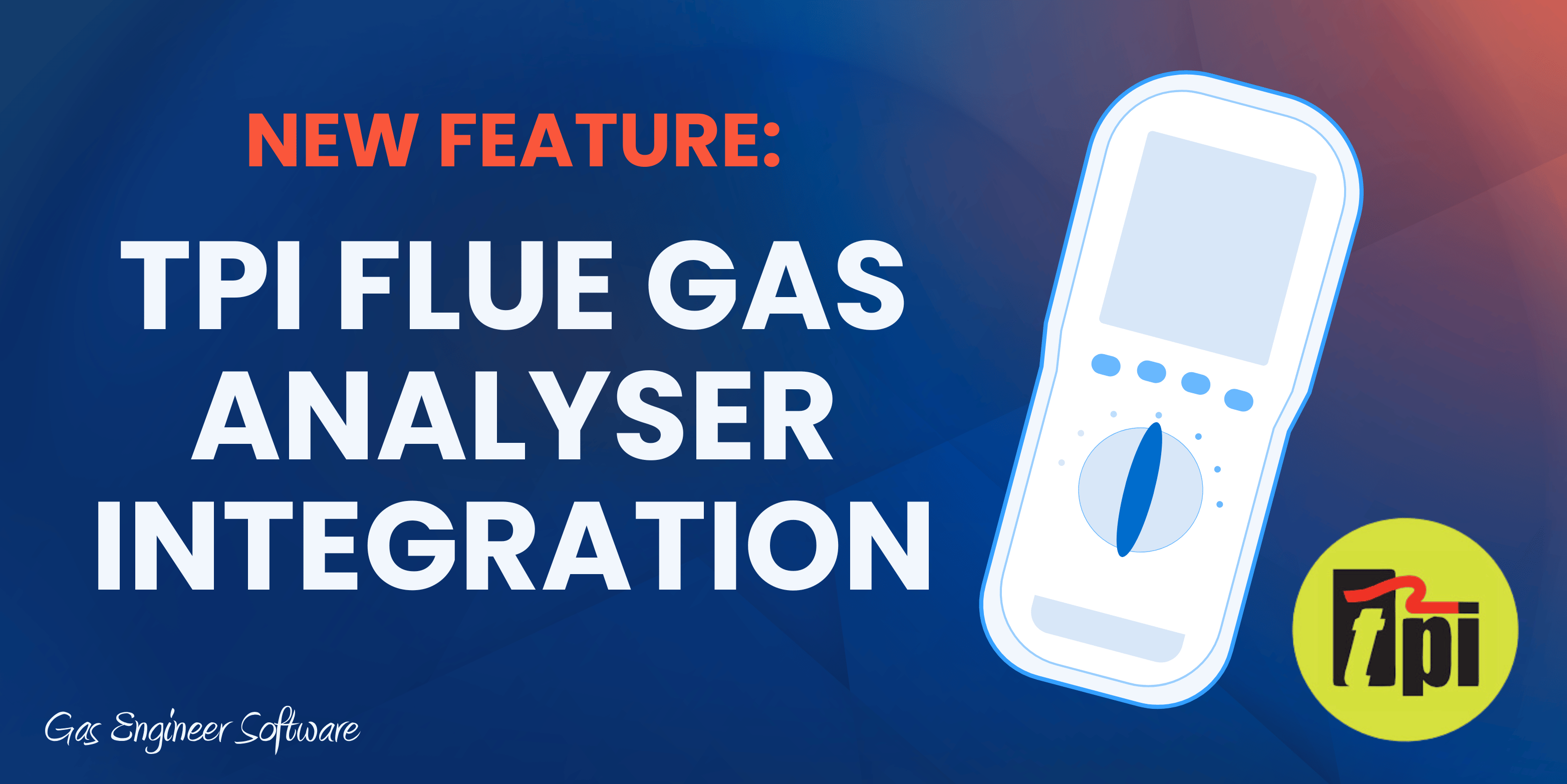
Flue gas analysers are an engineer’s most crucial tool, and getting an accurate reading of flue gasses is needed for just about every job you do.
But what happens if you mistakenly write the figure down wrong when copying it across from your analyser? And who’s to say you actually ran a test in the (however unlikely) chance that something goes wrong at a property you’ve worked on?
Our new integration with TPI flue gas analysers solves both these problems in one go, and saves precious time along the way.
Using another brand of analyser?
Along with TPI, Gas Engineer Software already seamlessly integrates with Kane and Anton analysers.
What is the new TPI flue gas analyser integration?
By using Bluetooth to connect to your analyser, you can pull readings directly from your analyser into the Gas Engineer Software app.
This saves you time copying across readings by hand and completely eliminates the chance of any human error.
With each reading, a traceable and accurate report is generated. This report includes information such as the date and time you took the readings, and cannot be edited — providing you with concrete & legal proof the work was completed at that property.
How does this change your workflow using Gas Engineer Software?
Before:
When creating a certificate that requires readings from your analyser, you would have to open the certificate template in the app, take some readings, and type them in manually.
Now:
When you create a certificate, there is an option to import readings directly from your analyser.
How to connect your TPI analyser to Gas Engineer Software
- Have your Flue Gas Analyser running with Bluetooth enabled
- Make sure Bluetooth is enabled on your mobile device
- Start creating the record
- Under the Inspection Details for any appliance, there will be two ‘Import Readings’ buttons
- Tap the button to import the data for the first set of readings. The app will automatically search and attempt to link with your Flue Gas Analyser
- Now on the Flue Gas Analyser, transfer your readings/logs across
- The app will ask for confirmation, tap ‘OK’
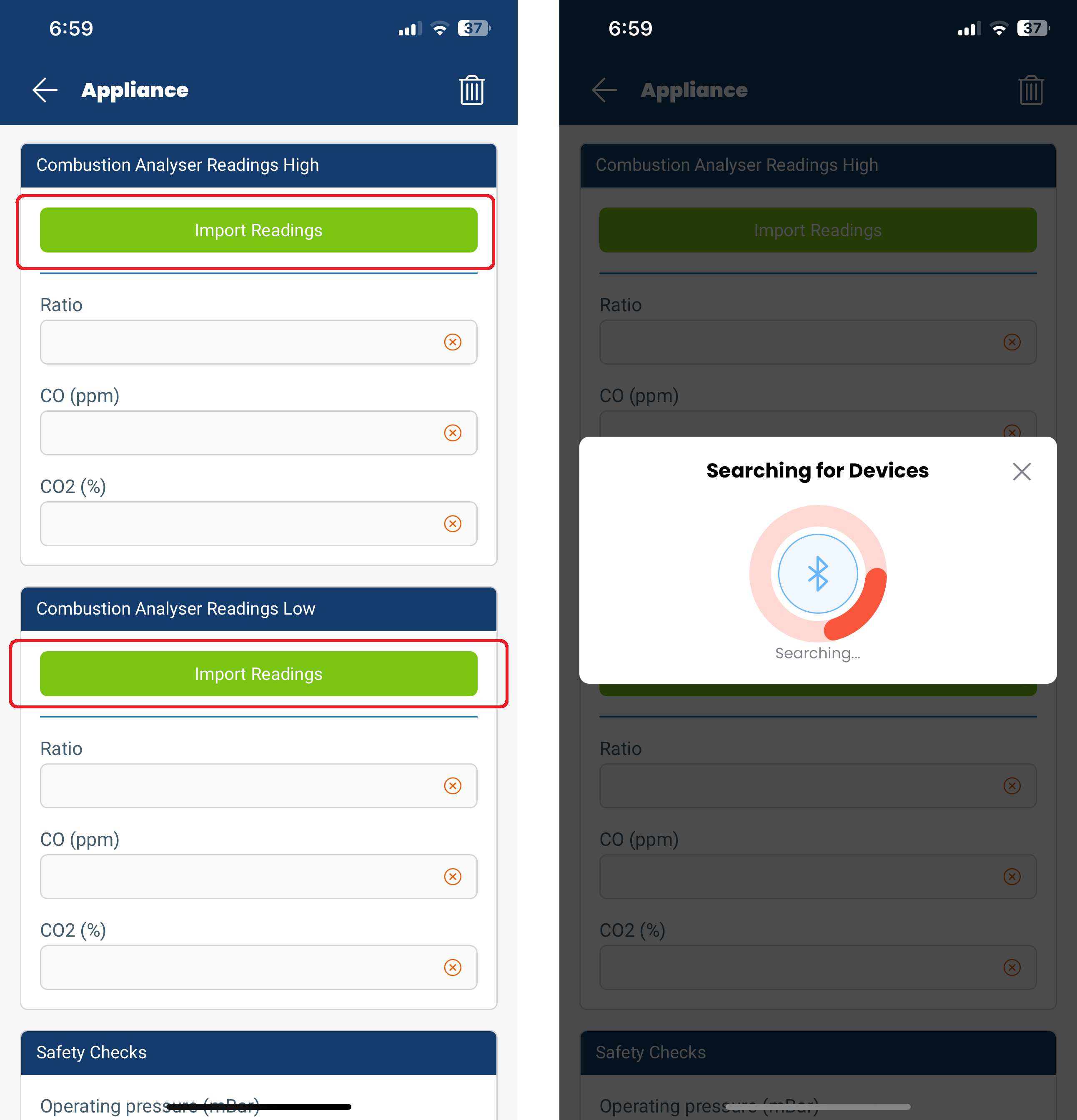
More updates coming soon!
Behind the scenes, we’re always looking for ways to improve Gas Engineer Software and make it the perfect companion for your work.
Keep an eye out here, on our social media platforms, and our newsletters for new updates, features, and improvements.
Not yet a user? Feel free to give Gas Engineer Software a go in a free trial: