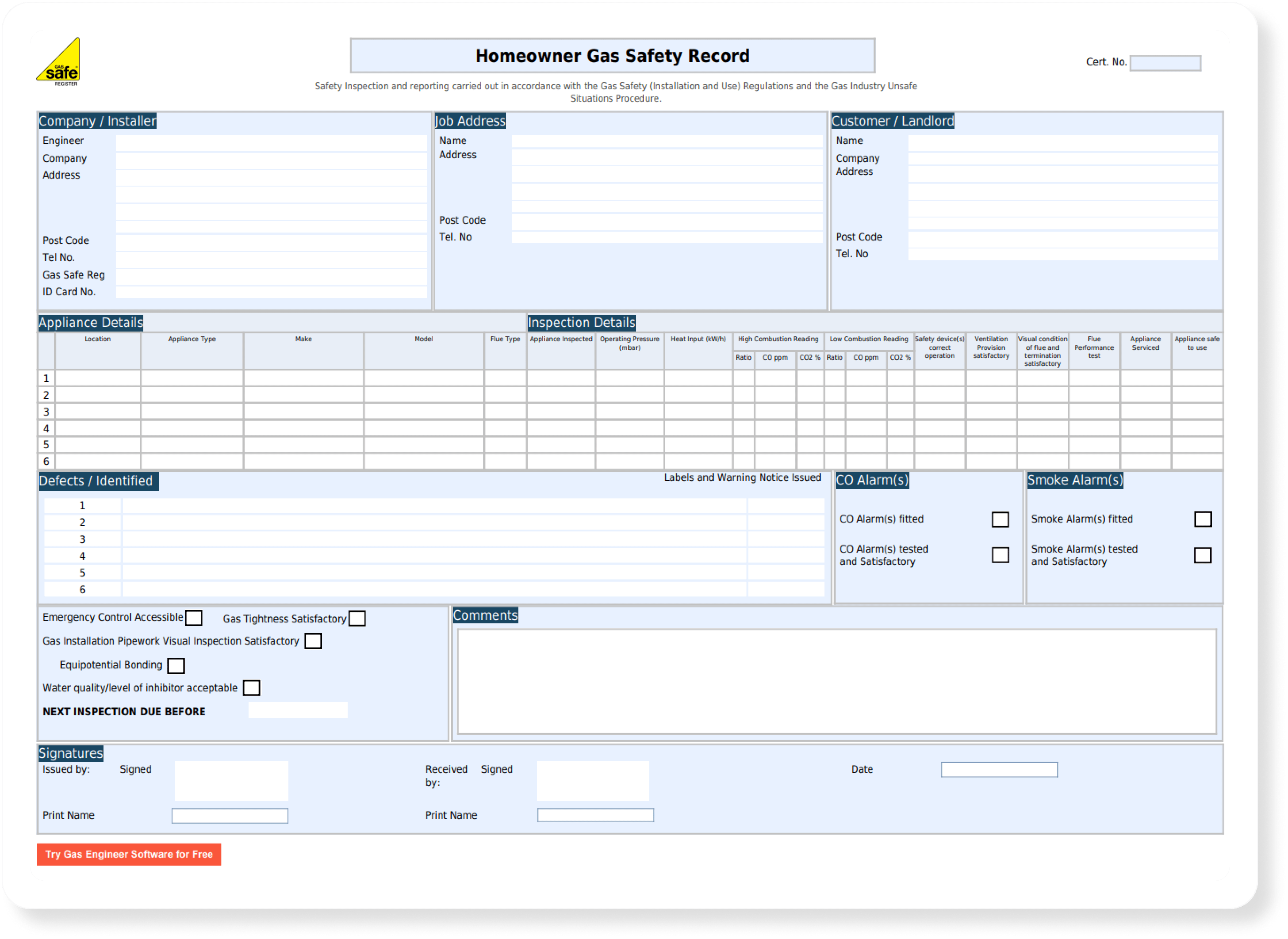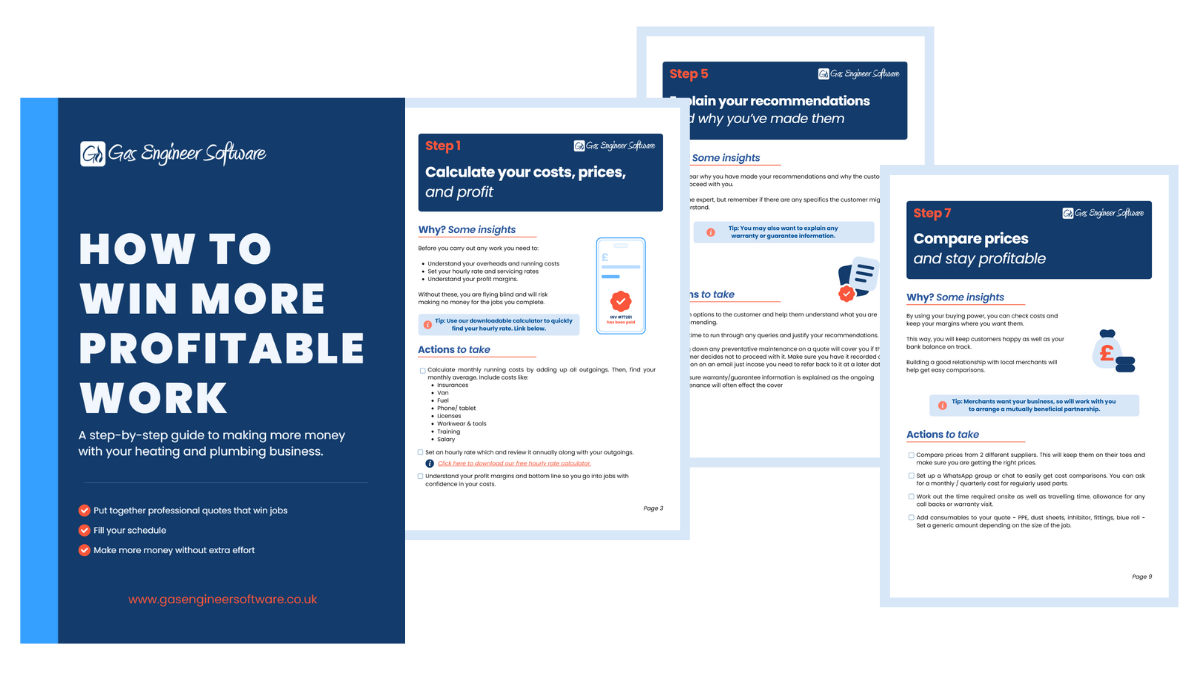Protect and Survive – Keeping your Data Safe

Originally Published in Registered Gas Engineer Magazine – February 2017
Backups
Keeping sensitive data safe and secure is one of the most important aspects of running a business and in a lot of cases it may have taken a number of years to build a list of regular customers, so the impact on the business if this data is lost can be huge. Backup systems don’t necessarily need to be expensive, complicated or time consuming and a small amount of effort now can be a life saver later on.
There are several main causes for data losses, such as hardware failure, accidental deletion, overwriting of data, data corruption and even the loss of physical devices.
To cover all of the above your backups need to do the following:
- Backup all data
- Keep different revisions of the data.
- Store the data on at least two different devices and in two different locations.
At first glance this might sounds tricky but it could be as simple as just creating a folder each week (named with today’s date) and saving it to a cloud storage provider such as Dropbox, Google Drive, Microsoft OneDrive or any number of other providers.
This takes almost no time to set up but does have the downside that it is a very manual process which means there’s the added risk that a backup may be missed.
On the other hand, if you’re looking for a more robust solution with less ongoing effort then you could purchase an external hard-drive and plug this into your office computer. Then, in addition to this, use dedicated backup software (such as Cloudberry) which can be installed locally onto your PC or Mac to run a nightly backup to both the external hard-drive and a cloud service at the same time.
The benefit of this solution is that you can control the number of versions of each file, thus saving space, while having multiple copies in different locations – ensuring your data is safe whatever happens. All that would be required is a quick restore test once a month, just to ensure everything is operating as expected.
Passwords
Almost every website today seemingly requires you to create an account and sometimes it may be very tempting to create a more memorable password based off your company name, date of birth or to even use the same password everywhere.
Unfortunately a lot of your personal information is also the most accessible, and thus the least secure, and if hackers manage to get just one password, they will immediately try the same password on other commonly used websites such as Facebook, Gmail, Outlook and more.
As we all know, a combination of letters, numbers and symbols is recommended for passwords but it can be almost impossible to remember them all. This is where a dedicated password keeper such as Dashlane and LastPass are super handy. These password keepers can be incredibly useful for staying organised, also including the ability to automatically generate a unique and secure password which can then be saved and used to log you into the websites automatically – saving you a lot of time and hassle, but more importantly, ensuring you’re safe and secure.
Viruses
There are a wide number of threats that can affect your data when connected online and viruses can potentially be a considerable threat to your data when they infect your system, even in some cases holding your data for ransom.
While it’s important to have protection against viruses on your system in general, it’s also a very important step to take to ensure your data is secure. There are a number of fantastic free anti-virus software packages available for this which you can install onto your system, such as Avast or Malwarebytes, which will help safeguard your system without incurring any additional cost to your business. In addition to this, a few UK banks also provide security software free of charge.
While typically software packages will look after themselves, it’s important to keep an eye on the system as it runs, checking the results of each scan and that the software regularly scans your system, to ensure you get the most out of such software.
What if I am using online software?
With software tailored towards gas engineers becoming increasingly popular in the industry, it’s important to check what security and systems developers have in place to protect your data before you commit to their product. It doesn’t matter what features such software includes if your data is not sufficiently protected.
Here are a few things to look for:
- Backups needs to be 100% automatic and without any initial setup from yourself.
- Websites need to use HTTPS in the address bar of your browser (the ‘S’ denotes that the link is encrypted).
- At the very least backups every 24 hours.
- Backups to be stored in, at the very least, two different physical locations with at least two different providers.
- Point in time restores capabilities – able to restore to any recent time (recommended).
As an example, ‘Gas Engineer Software’ is backed up via two completely different methods, encrypted, and then stored in four completely different secure locations.
We are able to restore data to any day in the last four years, and additionally any data from any minute over the previous 10 days.
Final Recommendations
I am aware that backups are not always at the top of your to do list but spending a couple of hours setting up a simple system, then performing a test restore, will act as a brilliant insurance policy and a life saver if the worst was to happen.