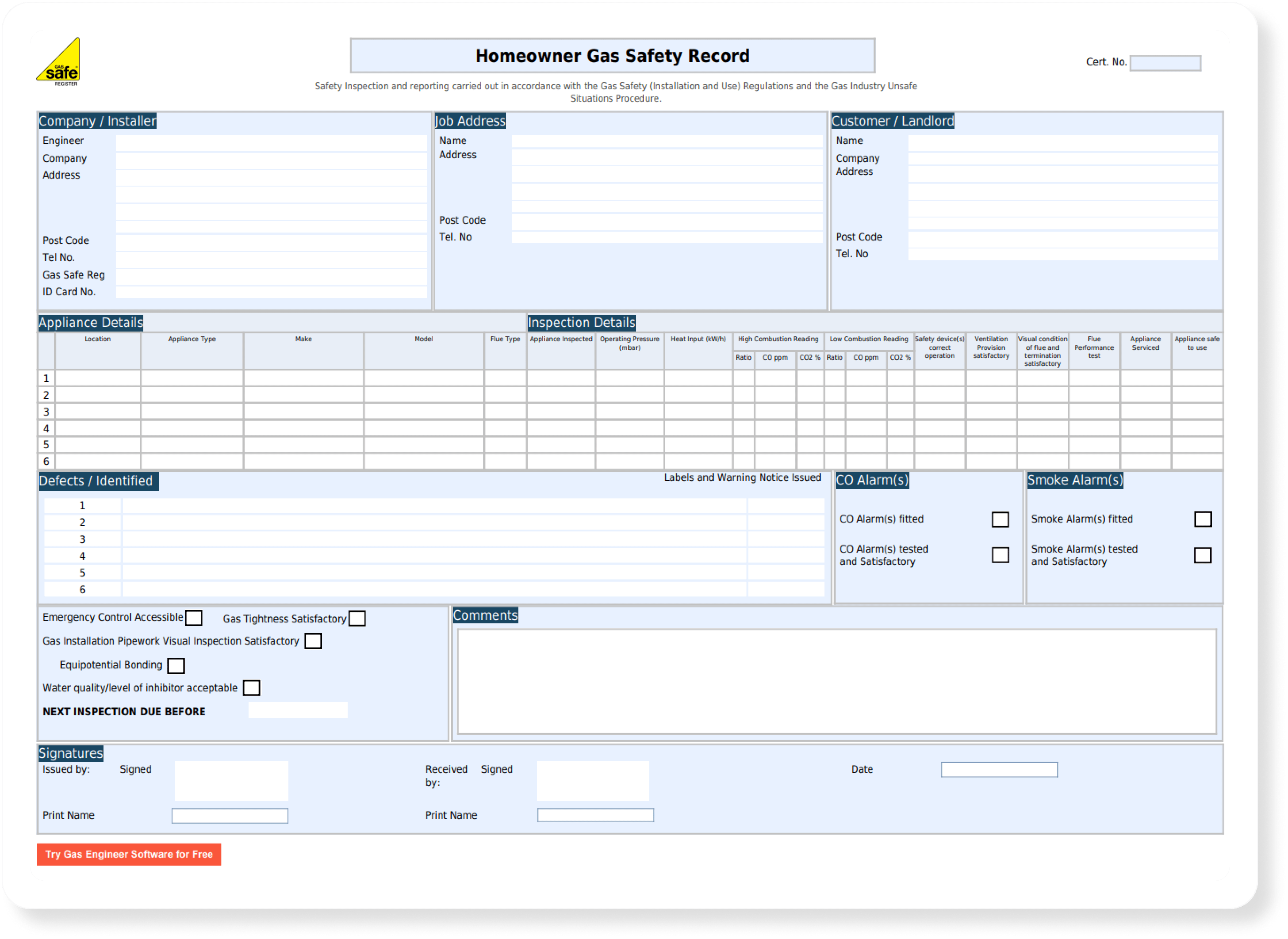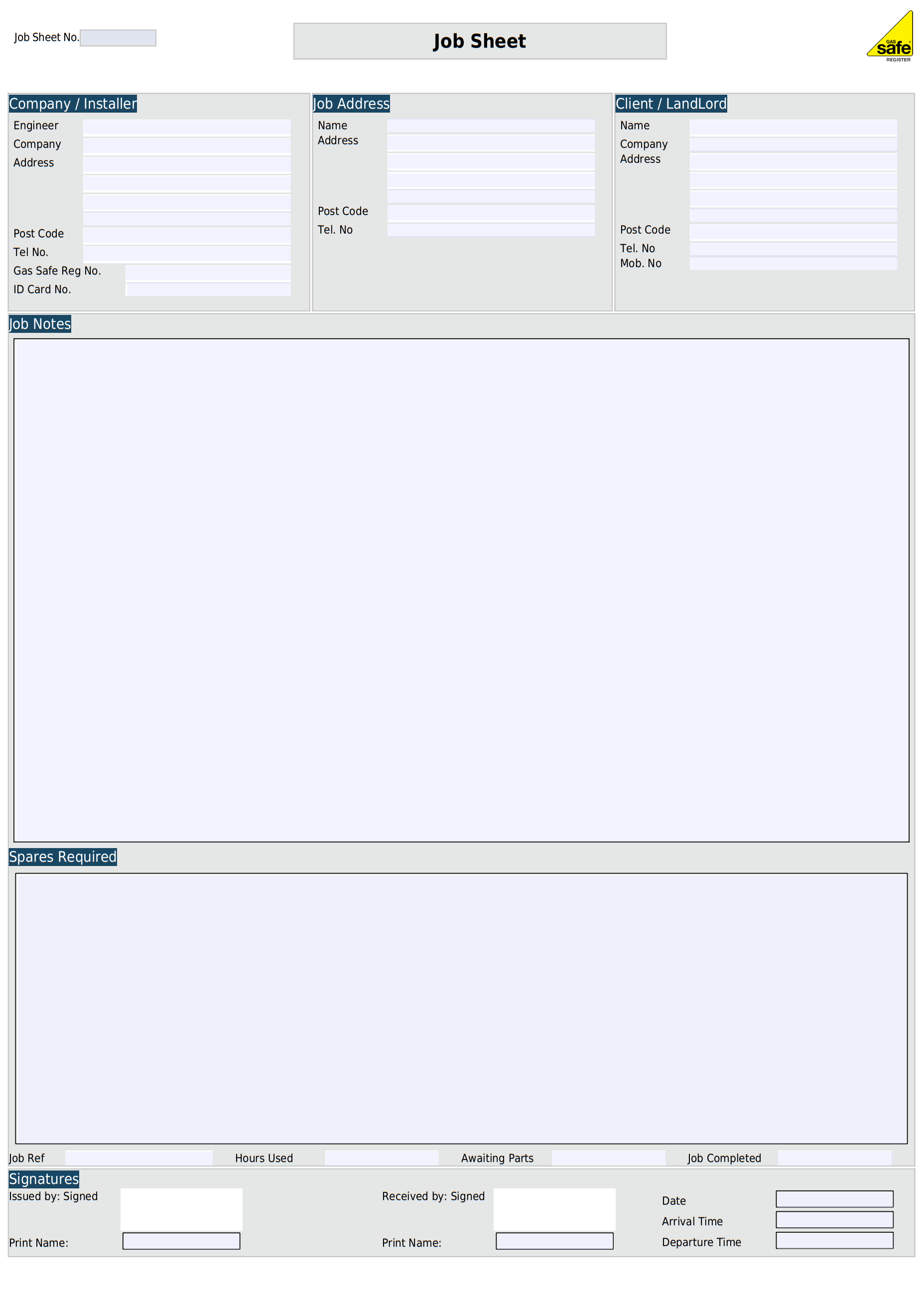PDF TEMPLATE
Job Sheet Template – Free PDF Download
Organised
A digital file you can save & email.
Convenient
No need to handwrite certs & buy pads.
Professional
Neat certs customers can actually read.
A free job sheet template you can use across all your work. Fillable & editable online.
Organise your work with this free job Job Sheet template
Job sheets are the backbone of your work. They’re a neat and consolidated place to keep any details about work done, materials needed, and all sorts of other field notes. They also act as a nice paper trail and add transparency between your team and the customer.
Having paper job sheets or a simple word document is a one-way road to messy, disorganised, and hard-to-track jobs. This template is:
Easily filled directly on the web or in the pdf
A quicker and easier way to do job sheets
Completely free to use (and reuse)
Professionally designed
Gas Engineer Software helps engineers create all industry certs & manage their entire business in one place. Learn more.
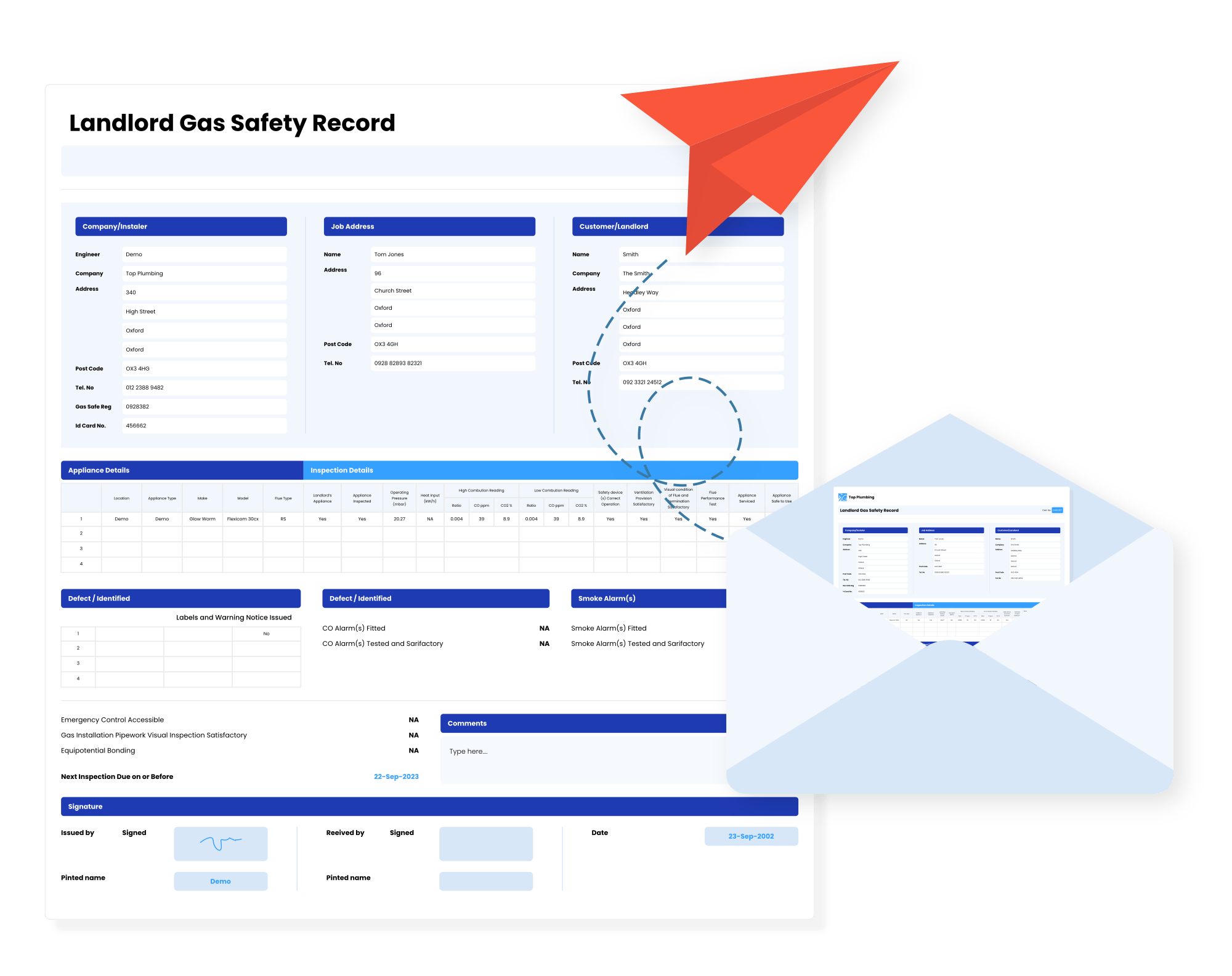
GAS CERTIFICATE SOFTWARE
Create all your certificates in one easy-to-use app
Pre-filled details, automatic service reminders, customisable records & lots more. Gas Engineer Software makes creating professional & branded records quick and easy.
GAS CERTIFICATE SOFTWARE
Create all your certificates in one easy-to-use app
Pre-filled details, automatic service reminders, customisable records & lots more. Gas Engineer Software makes creating professional & branded records quick and easy.
Other free cert templates:
Looking for other certificates too? Check these out: ![]()
Other free cert templates:
Looking for other certificates too? Check these out:
How to use this template
Job sheets are an essential part of your workflow. This template is no different from a paper job sheet apart from the way you use it. Here’s a quick guide:
Step #1: Enter your email and we’ll send you the template file.
Step #2: Download the PDF, keeping a blank master copy you can duplicate each time you issue start a new job.
Step #3: Open it on your mobile device or computer. Any default PDF viewer is fine.
Step #4: Fill out the certificate in the same way you would a paper minor works certificate.
Step #5: Add digital signatures and even your company logo.
Step #6: Save the file with a job number. Remember to store it online for extra security.
Step #7: Share the file to your customer, office staff, and anyone else that needs a copy.
Check out all our other free certificate templates here.
What is a Job Sheet?
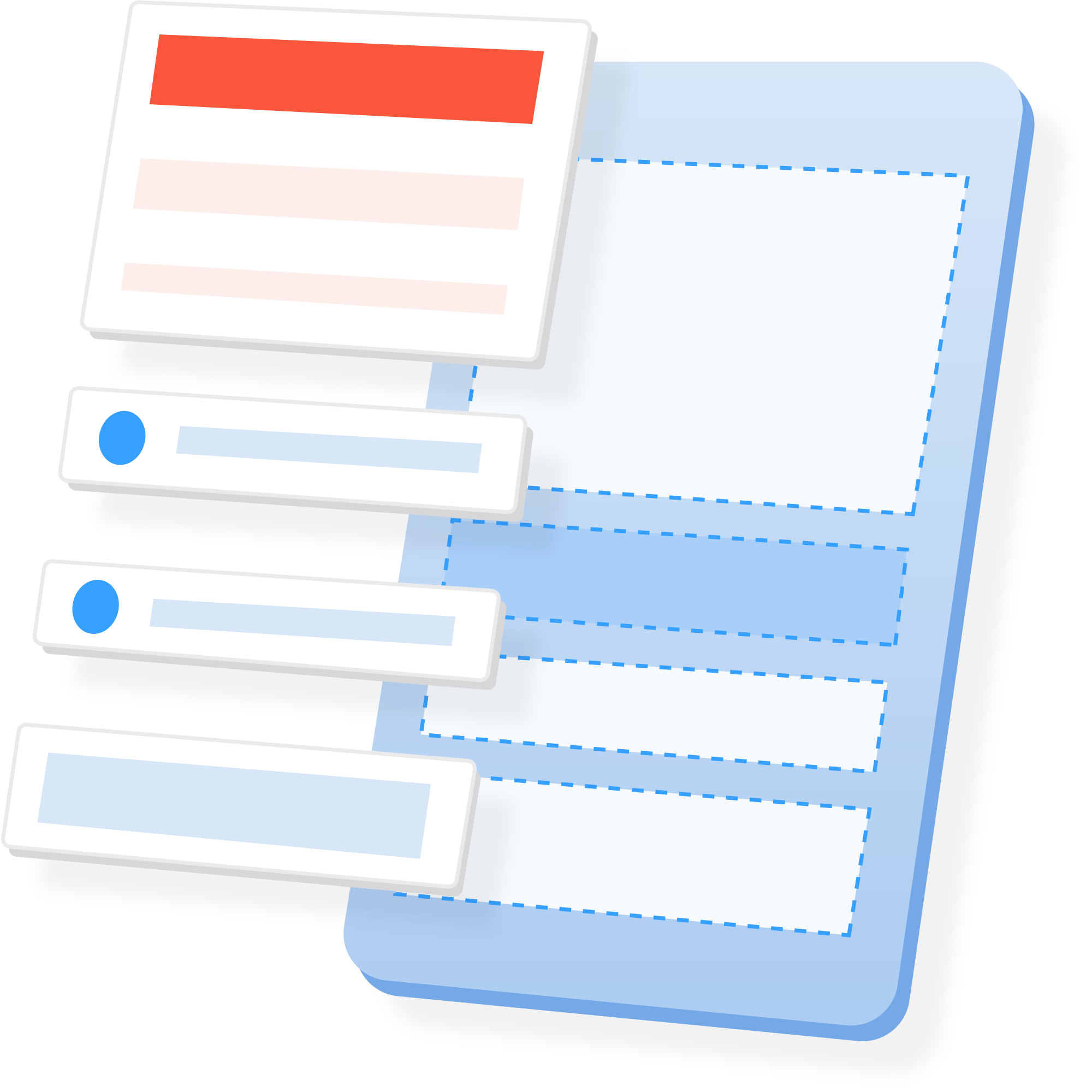
Job sheets (or job cards) are used by trades and field service businesses to record any and all details of a job. A job sheet template like this one can be filled out before starting work to act as a brief and continually built upon to provide a clear picture of all the work done.
Job sheets are kept as records so that the business has a detailed history of their jobs. This might include what work was done, which materials were used, problems encountered, employees involved, dates, and lots more.
At the same time, a completed job sheet can be shared with customers to provide a better clarity of the work done.
What is a Job Sheet?
Job sheets (or job cards) are used by trades and field service businesses to record any and all details of a job. A job sheet template like this one can be filled out before starting work to act as a brief and continually built upon to provide a clear picture of all the work done.
Job sheets are kept as records so that the business has a detailed history of their jobs. This might include what work was done, which materials were used, problems encountered, employees involved, dates, and lots more.
At the same time, a completed job sheet can be shared with customers to provide a better clarity of the work done.
Why should you use a Job Sheet template?
There is no official requirement for how your business creates job sheets. Some businesses still use paper pads, others may go down the digital route using programmes Microsoft Word / Excel or Google Docs / Sheets.
Any job sheet is better than no job sheet, but here’s why a template could benefit your work:
They look professional
Going down the digital route means you don’t have to worry about messy handwriting, rips, tears, and losing the sheet. But a PDF template also means you can keep everything in a nice and tidy package. This is particularly important if you’re going to be sharing your Job Sheet with customers.
It’s less paperwork
Keeping all your Job Sheets online and in the same place is so much easier than having sheets of paper flying around. You can even file them away (along with all your other paperwork) on cloud storage so they’re accessible anywhere and at any time. Mistakes can be corrected and the same job sheet can be updated as the job progresses.
It’s easier to keep good records
A template means everything is filled out in the same way for each job. You won’t have missing information, lost job sheets, and everything’s easy to understand.
What’s included on a job sheet template:
- At the top, you’ve got company & engineer details, property information, and customer details.
- You’ve then got a large fillable section for job notes where bullet points and more can be jotted down.
- If any spares or additional equipment or materials are required, there’s another text box for that.
- Below are boxes for job reference number, hours (can be updated if the job is done over more than one day), awaiting parts (Y/N), and job completed (Y/N).
- Lastly, there is a section to sign off.
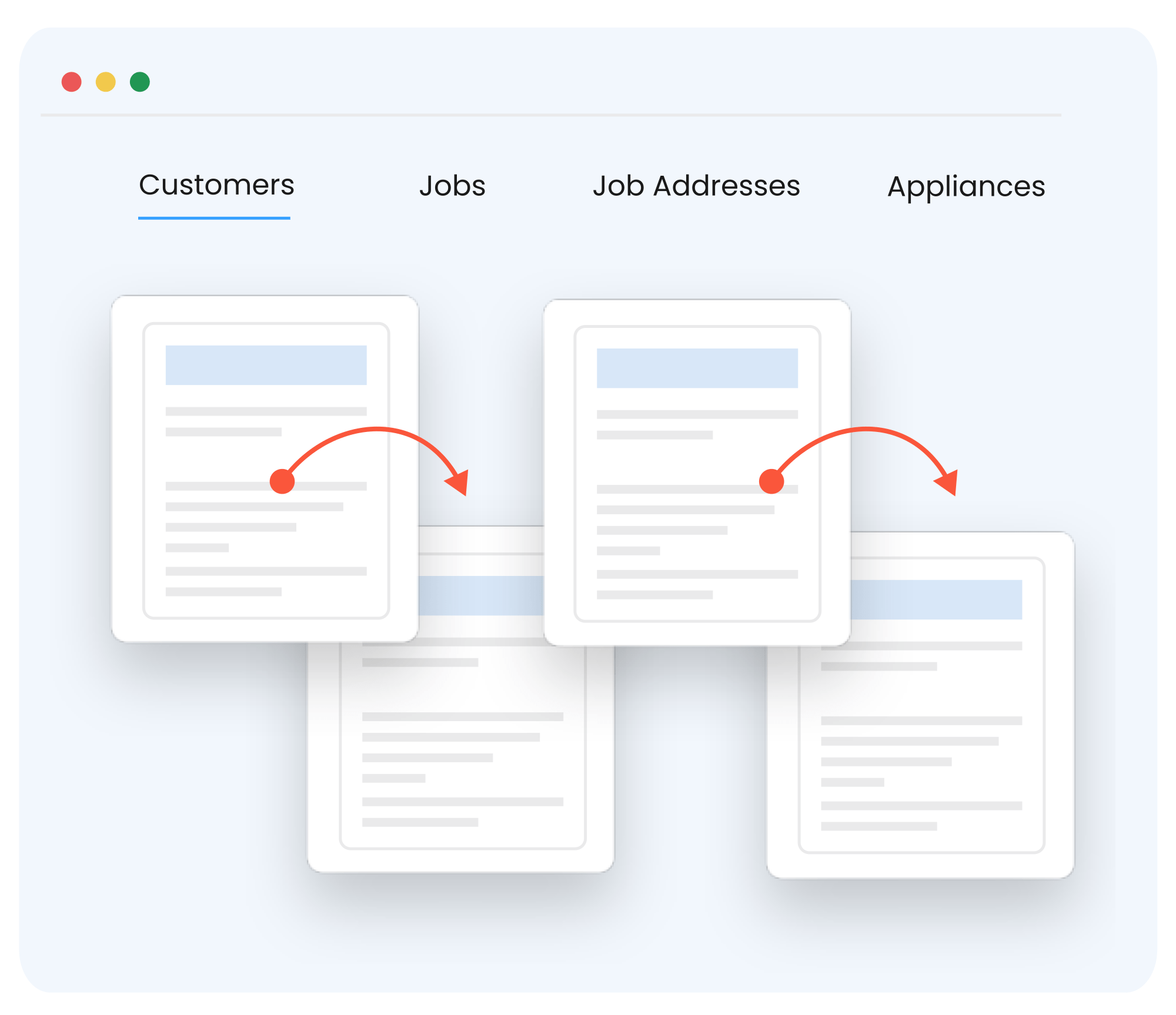
What’s included on a job sheet template:
- At the top, you’ve got company & engineer details, property information, and customer details.
- You’ve then got a large fillable section for job notes where bullet points and more can be jotted down.
- If any spares or additional equipment or materials are required, there’s another text box for that.
- Below are boxes for job reference number, hours (can be updated if the job is done over more than one day), awaiting parts (Y/N), and job completed (Y/N).
- Lastly, there is a section to sign off.
An alternative: using job management software
At Gas Engineer Software, we’re all about heating & plumbing businesses. Our software offers an all-in-one solution for gas engineers to create certificates, process records (such as job sheets!), issue quotes & invoices, and much more.
Templates are a great start, but there’s a big advantage to keeping everything in one place. Our software can pull information like names, addresses, appliance details, and more from your database and fill these out automatically.
On top of this, all the paperwork for a job is also kept in a single stack which you can sort through by address or customer info.
Test out our software for free with a free trial.
Make your job easier with
Gas Engineer Software
Efficient quoting, scheduling & certificates. All in one place.
Gas Engineer Software helps you manage your heating & plumbing business and save hours each week on admin and paperwork.